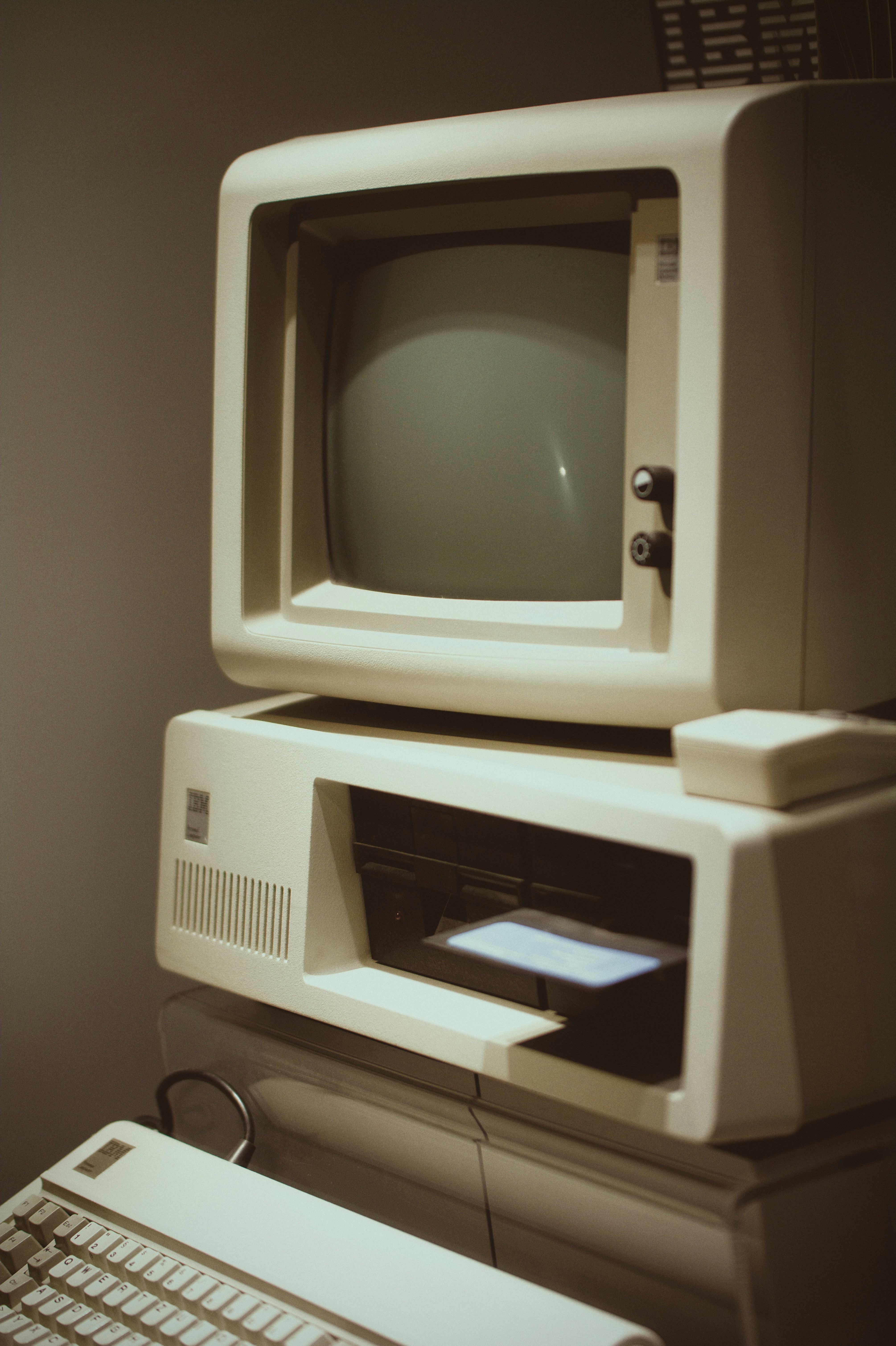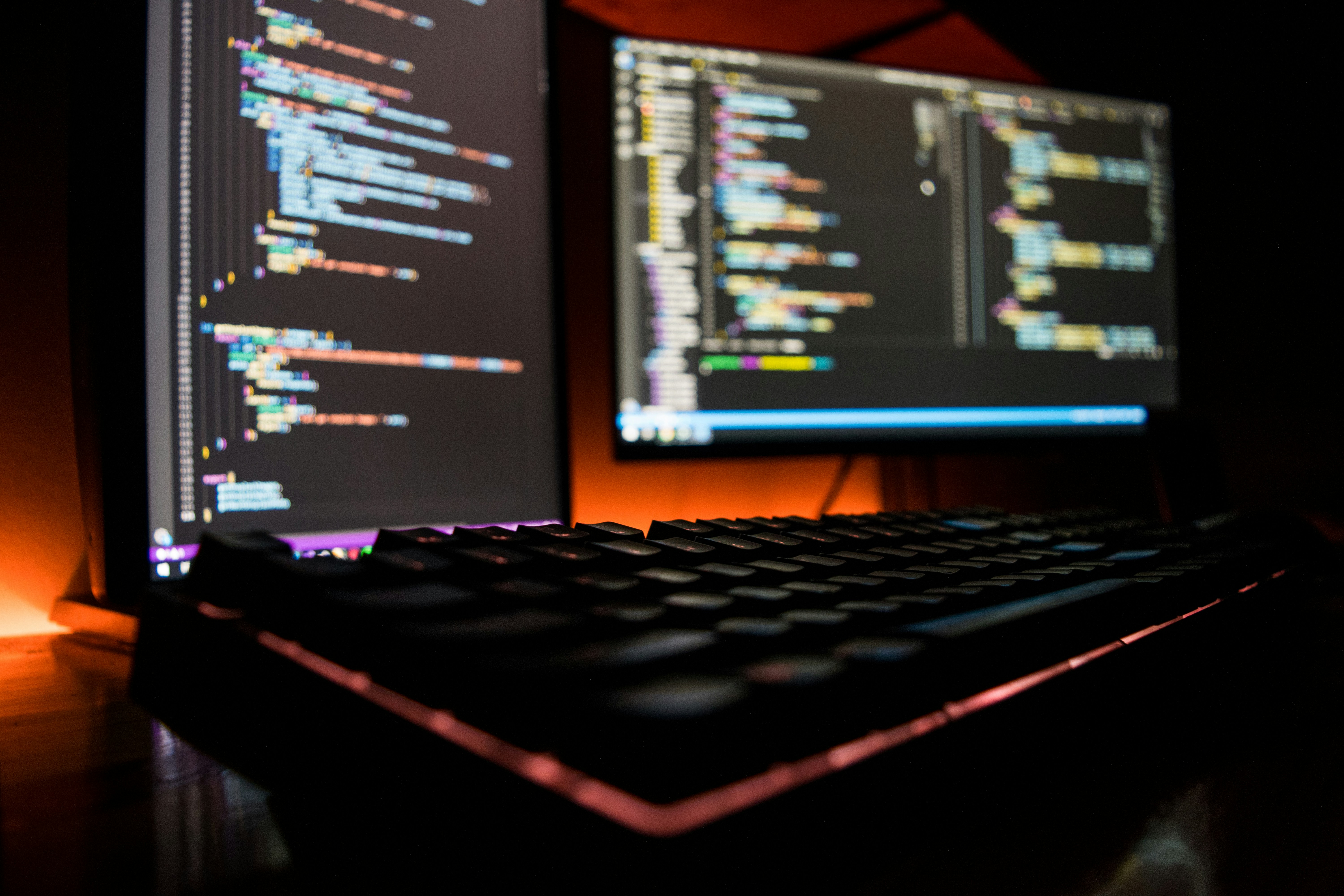7 Reasons Legacy Systems Are Holding Your Enterprise Back
When it comes to enterprise technology, a set-it-and-forget-it approach won’t cut it. Staying current in the digital age requires action. You can’t sit back and relax and expect your decades-old systems will still serve your business as they once...
Read More