11 Great Web Application Examples
Web applications power today’s businesses. From productivity software to marketing and customer service tools, web apps let us get work done quickly...
4 min read
Written by Katie Iannace, Dec 15, 2022

Speech recognition technology has skyrocketed in necessity and popularity in the last decade. In the last few years alone, this technology has come a long way, making it more relevant than ever, especially with laws against texting and driving, live captioning, and smart home technology taking a firm hold among households everywhere.
So what exactly is speech recognition software? How exactly does it work, how can it benefit you, and how can you build the capability into your app?
Quite frankly, we’ve all been there before in some capacity when speech recognition fails to transcribe what we’re saying accurately. So, let’s take a look into what makes this technology so important and how to do it well.
Speech recognition involves an application’s ability to recognize words and phrases and is typically used to control digital assistants (such as Google, Siri, or Alexa), to allow hands-free usage of electronic devices, and to translate speech into text. Although often confused with voice recognition, the two differ in that voice recognition is used primarily to identify a user’s voice (rather than their words) using biometric technology for security purposes.
Speech recognition works by matching speech input from a device’s microphone to a list of grammatical phrases in a speech recognition service application. An excellent example of one of these apps is Google Speech-to-Text (STT) API—which is a user-friendly option for integrating voice recognition into your application. We’ll dive more into the pros and cons of this app API and others like it a bit later. (If you’re jonesing to get to the details, you can skip down now!)
Basically, these apps filter through a list of recognized sounds, match the sounds to specific words, and return them in text form. The Web Speech API is a program that allows web applications to analyze voice input. It has two primary components, speech synthesis and speech recognition. Let’s take a closer look at these two components:
This feature is focused on matching a person’s speech against a directory of grammar and returning it back as text. It is focused on processing human speech as a sound wave and converting it into text using JavaScript (js) speech recognition programs to perform the actions.
Speech synthesis is essentially the opposite of speech recognition and involves a program imitating human speech in response to a command or phrase, such as in electronic assistants.
When speech recognition software receives spoken words, it samples the audio and removes any unnecessary background noise before separating the clip into different frequencies. Then, it compares this information to a library of other words, phrases, or sentences and matches it to the best fit. Once a match has been found, it outputs the resulting information as text using JavaScript.

The word error rate (or WER) is a mathematical equation that predicts the accuracy of the transcription. The WER is calculated by adding the word substitutions, insertions, and deletions and then dividing it by the total number of words spoken. The lower the WER score, the more accurate the speech recognition program, so when considering a speech recognition software, always ask to see its WER rating.
There are a wide variety of web speech API resources available on the market, so choosing which one is best for your application will depend on the type of speech you’re looking to process. The most common reasons for needing a speech-to-text API in your app include the following:
Smart Assistants – Typically used for smart home products that utilize commands to perform an action, such as Siri or Alexa.
Conversational AI – This includes virtual assistants who are used for a more conversational purpose, taking in human speech and providing answers to specific questions in response.
Sales Support – Digital assistants may be used in the sales world to pull up information and analyze or transcribe things in real-time.
Call Support – Call centers typically use speech-to-text APIs to transcribe calls to create new or better ways to help their customers.
Speech Analysis – Speech analysis is similar to call support in that it uses transcripts from calls, speeches, or meetings to understand insights about spoken words.
Accessibility – Speech-to-text apps are valuable for those unable to manually use a keyboard or hear spoken words, as they provide speech-to-text or automatic captions to help those with impairments.

Once you have figured out how your application will benefit from a speech-to-text API, you’ll need to determine which API best suits your needs. A few of the most popular app APIs include:
Amazon Transcribe was essentially the result of the development of Alexa and is still one of the most prominent APIs for command-and-response transcriptions. Amazon Transcribe boasts a fairly decent accuracy rate and easy integration and makes an excellent choice for simple command and response tasks. However, it tends to suffer from a slow transcription speed and has difficulty transcribing more extended audio or audio that contains unusual or specific terminology.
Similar to Amazon Transcribe, Google speech-to-text was built for short-form command-and-response functions. Like Amazon Transcribe, it also integrates easily into other Google products and offers decent scalability. However, it tends to transcribe at a fairly slow rate and ranks middle-of-the-road for accuracy.
Microsoft began focusing on STT software by incorporating their virtual assistant, Cortana. While Cortana is designed for simple command-and-response functions, it tends to rank lower in accuracy and speed than Amazon or Google.
Rev.ai enables speech-to-text translations for live-streaming captions. Rev.ai serves many functions for live events, such as speeches or meetings, and can enhance the accessibility of live content.
Deepgram offers a solution for converting messier audio data into structured transcriptions. With a high accuracy rate and breakneck speeds, it provides competition to more extensive APIs like Google and Amazon. However, it still lacks functionality and transcription for the same amount of languages that other companies offer.
Speech recognition has become increasingly popular, and data information shows it will remain relevant as it plays a more prominent role in mobile app technology. If you’re in the process of developing a mobile app, knowing when to implement a web speech API and choosing which API to use can be confusing or leave you with more questions than answers.
Our team here at Designli would be more than happy to go over any questions you might have and provide solutions that would best serve your web development needs. Don’t hesitate to reach out to us for help!
You might also like:
Subscribe to our newsletter.
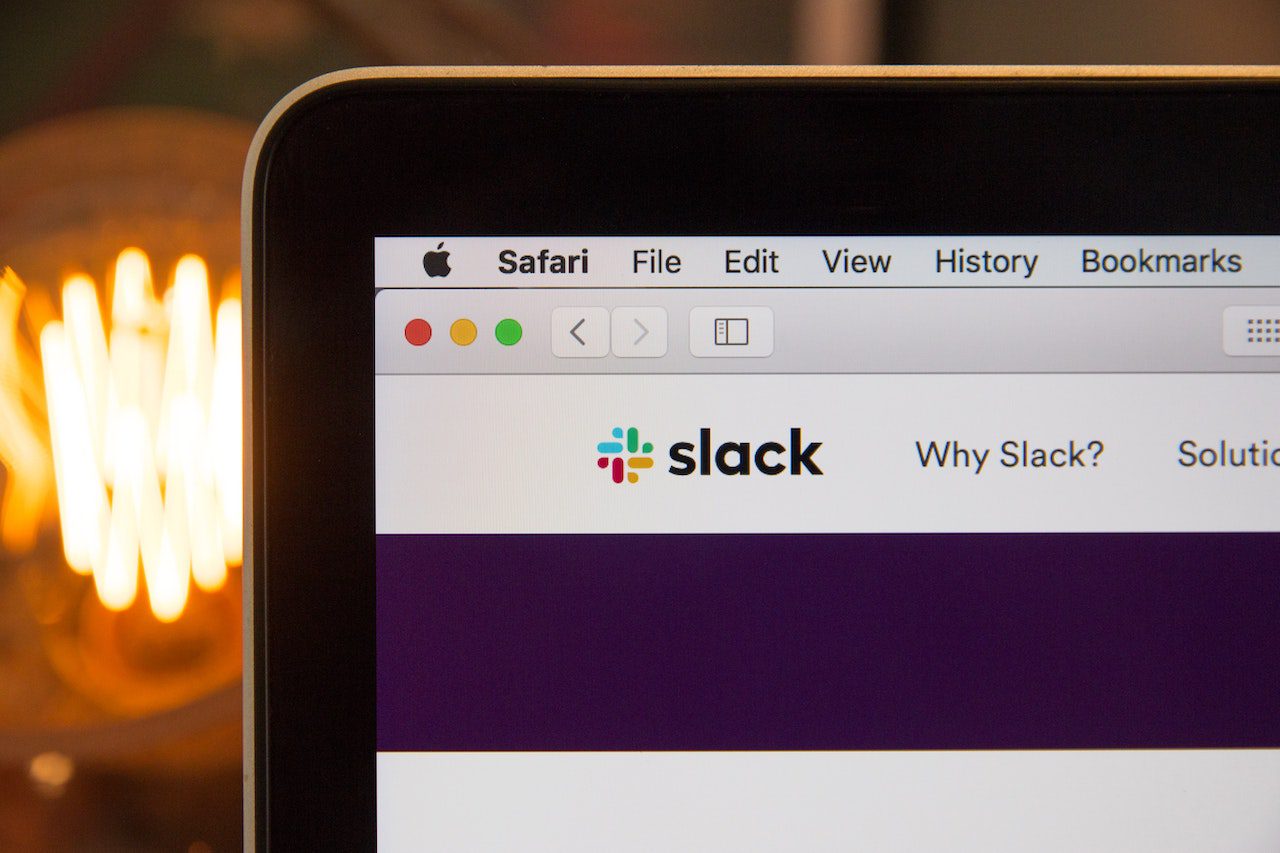
Web applications power today’s businesses. From productivity software to marketing and customer service tools, web apps let us get work done quickly...

Is the sky-high cost of software development hindering your business growth? If you're searching for ways to build high-quality custom solutions...
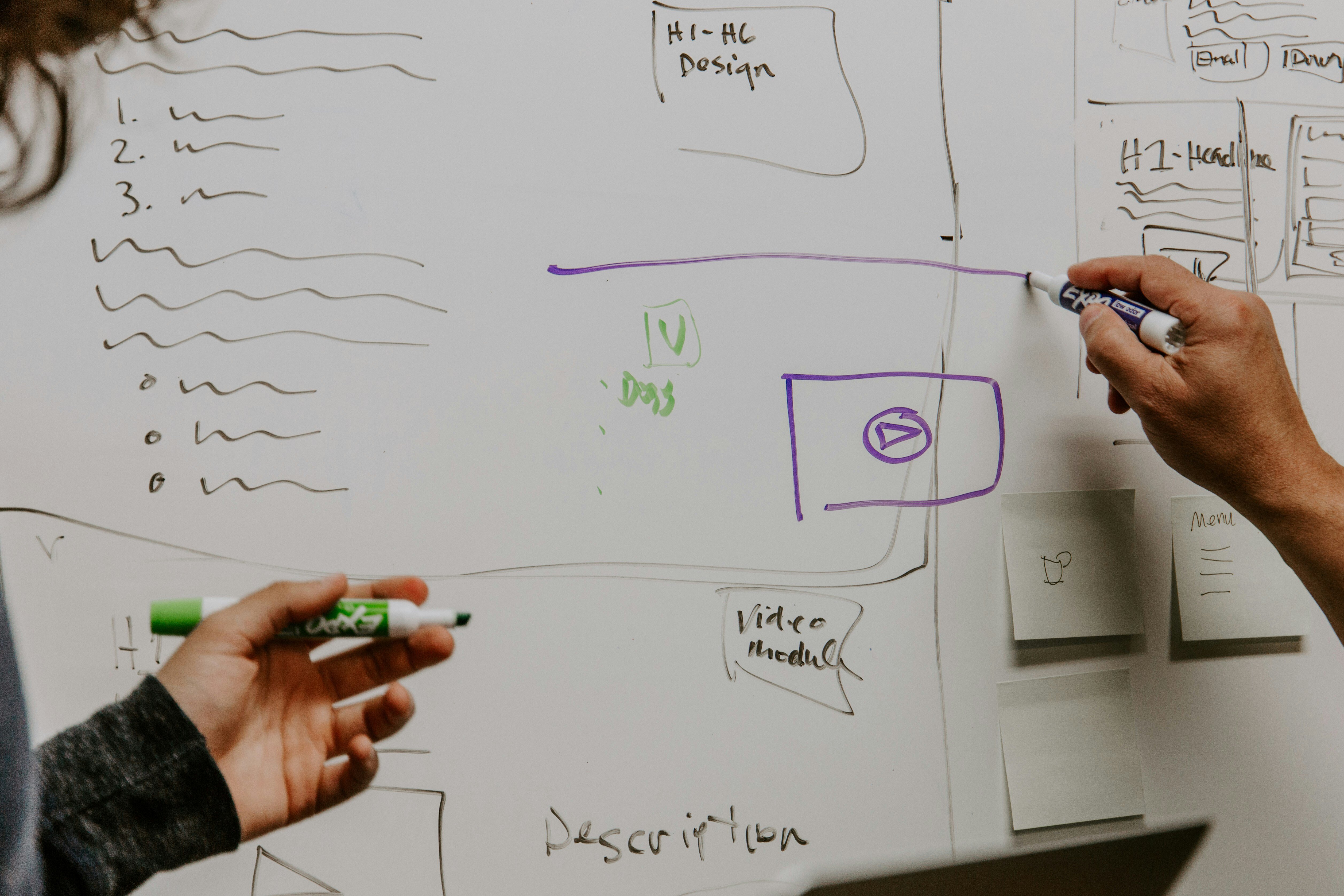
Want to know the quickest way to doom your software development project? Jump right in without a clear, detailed plan.