What Is a Progressive Web App (PWA)? Plus Examples
If you want to build an app that leverages native device features without the time and cost of separate builds for iOS and Android, there’s a great...
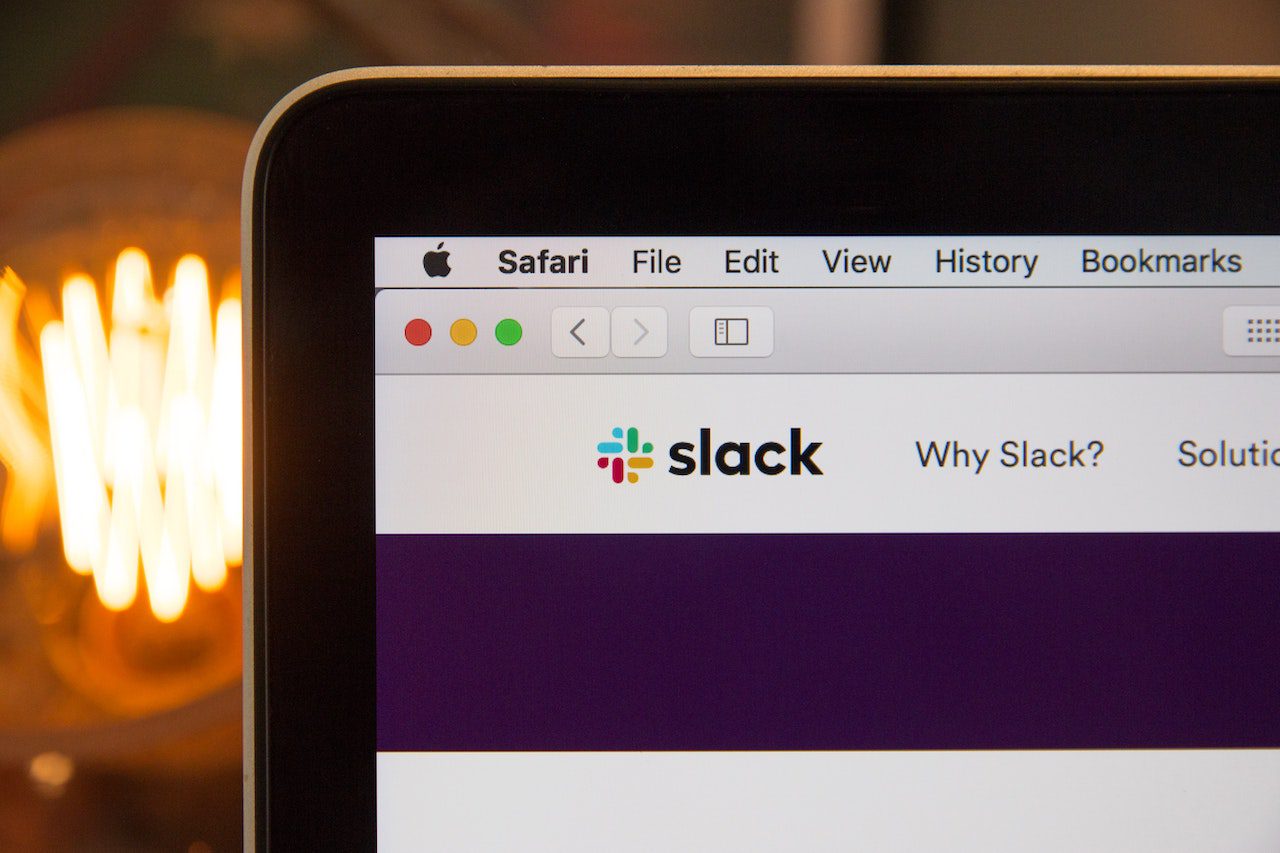
Web applications power today’s businesses. From productivity software to marketing and customer service tools, web apps let us get work done quickly and efficiently. We use them in the office, when we’re working remotely, and sometimes even from our phones. Here’s what you need to know about web apps, including some great web application examples to illustrate the power of these tools.
A web app is an application that uses a web browser as the user interface. Web applications rely on internet access and can launch on any device. Web apps load on desktop computers and mobile device browsers on a phone or tablet. Web apps should be responsive, so they adjust to look good on any device, and, just like a mobile app, they should be interactive. Web apps are cost-effective and faster to build than mobile apps. However, they do have some limitations, such as their inability to use native device features.
Learn more: Native App vs. Web App vs. Hybrid App: Which is Best?
There are some pros and cons to building a web app that you’ll want to consider. Your decision will depend on your users’ needs and expectations and the functionality you’re planning in your app.
Alternatives to web apps include mobile apps and traditional software installed on a local computer.
Mobile Apps — Mobile apps are often built for a platform like iOS or Android. However, there is the option to build for both environments in some cases. Designli normally builds cross-platform mobile apps in Flutter unless there’s a reason not to.
Installed Apps — While traditional software applications do still exist, most have moved to the web app model.
Web apps and mobile apps each have their own advantages and disadvantages. Ultimately, the decision depends on your users’ needs, the functionality required, and your budget.
Web apps facilitate two-way communication between businesses and their customers. They can stand alone or even be part of a larger website. A contact form is an example of a simple web app, where a user enters information to sign up for a business’ mailing list. Other examples of simple web apps include a shopping cart and a content management system.
Web apps can share information with any device, and they can serve a variety of functions. They can generate reports, manipulate images, and run calculations. To understand what’s possible, it helps to dive into the different types as well as some web application examples.
There are several types of web apps, which can be either static or dynamic and may consist of a single page or multiple pages. They can include many features and design elements. Some examples include animations, access via a portal, a content management system, and e-commerce. Here are five of the most common types of web applications you might encounter.
As the name suggests, a static web app is not interactive. The web app displays data that does not change or update. To change the information that appears on a static web app, you’d need to download, edit, and re-upload the code.
Static web apps load quickly making them a great choice for certain types of content. At the same time, the difficulty of updating information is a drawback for some use cases. A static web app might be suitable for a simple portfolio website, for example, while a dynamic web app is better for an e-commerce store with constantly changing inventory.
In contrast to static web apps, dynamic ones present new and timely information depending on the place, time, and user. Users can, for example, request the latest weather in a particular location and the dynamic web app will fetch the answer from a server. Most web applications fall into this category.
While dynamic web apps require a bit more load time than static web apps, they make up for that drawback with real-time, interactive data. Dynamic web apps are a go-to choice for any app with live information—from stock monitoring web apps to social platforms.
Beyond the static-dynamic divide, web apps are either single-page or multi-page. Single-page applications load all of the web app’s information within a single HTML page. This offers a key advantage—speed. Because the web app only has to load one page, it’s typically faster for users.
Single-page web apps offer an ideal user experience on mobile devices. For example, an email inbox web app like Gmail allows users to stay on the same page and scroll while new information populates within the same interface. At the same time, single-page apps can pose challenges related to scaling and security.
Progressive web apps (PWAs), offer an attractive blend of mobile and web apps. PWAs offer the feel of a mobile app, plus the speed and mobile adaptability of web apps. For the user, the experience of using a PWA is almost identical to that of a mobile app, but the design also offers access to the latest browser APIs.
Because PWAs don’t have to confine to the same Apple or Android requirements a native app would, development is often faster and cheaper for this type of web app. At the same time, they can’t access all the same features and can drain the battery quickly on some devices. Relatively simple apps with one primary purpose, like a music streaming service or online store, are well-suited to the multi-platform capabilities of a PWA.
In a portal web app, users sign into a personal account to access different elements of the app. This tailored approach is popular in the e-commerce space. A portal allows a brand to showcase the most relevant elements of the web app to a particular user.
E-commerce web applications are a great use case for a portal app. For a retailer, a portal app means a curated shopping experience and a higher chance of purchase. For a shopper, portal apps offer a single point of access to a range of relevant features. A portal web app shouldn’t be your first choice when the experience is more or less equivalent for all users as logging in to a portal can dissuade new users from jumping right into your content.
From Gmail to Facebook to Microsoft Office, there are many great examples of successful web apps. Here’s a shortlist of nine of the best.
Google Workspace, the Google office suite, is one of the most popular collections of web apps. For example, Google Docs empowers collaborative creation and automatically saves changes to documents. It offers the added bonus that it works even without an internet connection. Everything syncs up once the internet connection is back.
This web app is accessible from almost any device on just about any operating system. Google Workspace apps are also available as mobile app downloads. The versatility and accessibility of the Google Workspace platform are among its best features. Beyond Google Docs, the cloud platform includes Google Sheets, Google Slides, and the ever-popular Gmail.
One of the top video-streaming platforms is also a web app. Netflix allows paying users to stream movies and TV shows on demand without limitations. And, as with other web apps, it’s accessible across devices and operating systems. Netflix illustrates how web apps are ideal as content platforms. The company also offers a mobile app.
This web app replaces brightly-colored Post-its with a digital solution. The attractive interface simplifies the organization and tracking of tasks. Trello enables team collaboration for more effective project management. Collaboration is one of the most common functions of web apps, allowing multiple people to work on a single dashboard.
This popular platform is a web app for managing projects. Businesses use it to communicate with clients through messages while keeping tasks on schedule. Basecamp’s availability as a web app makes it easy to invite users to projects without worrying about device or browser types. For power users, it is also available as both a desktop and a mobile app.
The Microsoft Office Suite contains multiple products including Word, Excel, and PowerPoint. Originally, it had to be installed onto your computer, with saved files on your hard drive. Since then, Microsoft Office has transformed into one of the top web application examples.
The popular suite of products is now among the top enterprise application examples. Collaboration is easy because users can securely work on shared files online. Further, collaborative tools like Teams are now part of the suite. And yes, alongside the web app version of Microsoft Office, you can also download a desktop and a mobile app.
You might think of Uber as a mobile app because most people access it on their phones. However, the team at Uber rebuilt everything as a Progressive Web App (PWA). Now, Uber users can access the app through any modern browser.
The Uber PWA is designed to go where native apps can’t. For example, it’s viable on low-speed networks including 2G. It’s also accessible through the browser on low-cost devices that might not be able to run the native mobile app.
Loading quickly on any device requires a lightweight design. To this end, the Uber team kept the core of this web app to only 50KB. The design focuses on helping users get value as easily as possible, with no extra fluff. As a result, this is a good web application example to think about when you follow the
checklist to build your MVP.
Buyers and sellers from all over the world can use eBay as their digital auction house. It manages bidding as well as allowing sales for fixed prices. The multi-vendor e-commerce platform facilitates simple, secure transactions between parties. Beyond payment processing, top features include product reviews, user ratings, customizable filters, and strong search functionality.
The social networking giant has had its share of good and bad press in the last few years. Whatever you think of Facebook, it’s hard to argue with more than 3.06 billion active users as of Q4 of 2023. Simply put, this is among the most popular web applications of our time.
Like some of the others on this list, Facebook started as a pure web app before becoming a hybrid app. Cross-platform functionality allows a native-like social media experience on almost any smartphone. Some of the top features include messaging, live streaming, and groups.
Here’s another example you might think of as a web app. Again, though, Spotify is actually a PWA. The team redesigned its popular app after taking issue with Apple’s 30% commission for app store transactions. Going the PWA route actually helped Spotify become a faster app with a more unique UI.
Web application examples like this show the benefits of web app development even when you’re ultimately building for mobile. In some cases, a PWA will provide an even better experience than a native mobile app. Of course, it all depends on the requirements for your specific app development project.
Canva is proof that you don’t have to build a native app to offer your users significant functionality. The popular graphic design web application gives users the tools to create. Everything from social media posts and logos to videos and presentations comes to life in the web app. Its features include templates, ready-made design elements, photos, and the ability to import and edit original media.
By designing Airbnb as a web application, the company capitalized on accessibility. Users across devices and browsers can use the Airbnb platform to find or list properties for rent. In the web app, Airbnb hosts can upload photos and create a listing for their home, treehouse, or castle. Likewise, guests can book extraordinary stays all over the world.
Web apps can often offer your users the look and feel of a mobile app on phones and tablets. They also offer accessibility across all devices and operating systems. Many successful web apps offer offline access that automatically re-syncs when the user is back online. They’re less costly and easier to build than mobile apps, making them an attractive alternative for the right situation. If you’re exploring the idea of your own web app, let’s connect!
Want to learn more about how we help clients build successful web apps? Schedule a free consultation.
You Might Also Like:
Subscribe to our newsletter.

If you want to build an app that leverages native device features without the time and cost of separate builds for iOS and Android, there’s a great...

One of the first decisions you’ll make when setting out to build a digital product is whether you’ll create a mobile app, a web app, or a website. We...

Creating an app for business use can increase productivity and improve consistency for greater quality control and customer satisfaction. But...
Post
Share