What Is an Enterprise App? (+22 Examples)
Unlike consumer apps, enterprise applications are built to handle the unique complexity of large-scale organizations. They can automate workflows,...
4 min read
Written by Keith Shields, Jun 15, 2021

Building an enterprise app is a great way to create a custom solution to your business’s challenges. If you’re considering creating an app for your internal team, you’ll also need to consider how you will make it available to your employees. That’s where the Apple Developer Enterprise Program comes in. The Apple Enterprise App Store was designed for exactly this purpose. Here’s what you need to know about this secure and effective way to make your new enterprise app available to your employees.
The Apple Enterprise App Store is a private app catalog created for enterprise applications. Just as a consumer app helps individuals, enterprise apps help organizations solve their problems. They are generally more complex than consumer apps. Often, they’re designed to integrate or interface with other enterprise apps. Since enterprise apps are built for organizations, they have strict security and administration management requirements.
The Apple Enterprise App Store provides access to iOS enterprise apps for mobile workers. Employees can find and download corporate-approved and secure mobile apps from the store. Much like the consumer Apple App Store, this one also has an easy-to-use admin console. In it, you’ll find tools to support the app lifecycle and solicit feedback and user ratings. Unlike the consumer App Store, the Apple Enterprise App Store offers a custom experience with company branding.
The Apple Developer Enterprise Program allows large organizations to add their proprietary enterprise apps to the Apple Enterprise App Store. Enterprises can provide employees access from there. Through this program, companies can build and launch internal-use apps. Apps created in the program are meant for private distribution to their employees. Company staff can go to the store to find company-approved apps. Then, they can download them through a mobile device management solution or a secure internal system.
The Apple Enterprise Program may sound too good to be true for businesses, but it’s not meant for everyone. This program is only available for companies where the App Store, Apple Business Manager, or other available solutions won’t work. It’s not for apps that will be sold to consumers, as it’s designed only for internal company use to distribute proprietary apps.
Additionally, there are eligibility requirements for your organization. To use the program, you must:
The Apple enterprise app distribution is only for Apple apps. More specifically, it’s only available for apps developed especially for your company for use on Apple platforms. So, if you make an Android version of your app, it cannot be made available through this vehicle.
There are several programs in place to support businesses outside of the Apple Developer Enterprise Program. You can use the App Store designed for consumer use, and beta versions of apps can use TestFlight. Apple Business Manager or Ad Hoc Distribution supports custom apps for specific businesses. Because it’s meant for situations not addressed by these options, you can still do all of that with the Apple Developer Enterprise Program.
The Apple Enterprise Program serves a different purpose than the Apple Developer Program. The latter is open to individuals and companies, while only organizations can join the enterprise program.
In both cases, participating organizations must be legal entities. They will also need to provide a D-U-N-S Number (a Data Universal Numbering System 9-digit identifier with Dun & Bradstreet assigned to single business entities).
Each program has different goals. The Apple Developer Program lets developers build apps for general consumer use available on the App Store. The Apple Enterprise Program is specifically for internal-use apps on the Enterprise App Store.
Companies developing proprietary technology should think twice before launching apps via the Apple Developer Program. If an app is meant specifically for employees, it’s a good idea to launch it on the Enterprise App Store instead of the consumer-facing App Store. Often, the employees deal with sensitive and proprietary information that’s not meant for the average app user. The Enterprise Program provides more security for employee technology. Access is restricted to employees only. So, the Apple Enterprise Program offers companies more peace of mind that their data is secure.
To get started with the Apple Developer Enterprise Program, you need to set up an Apple Enterprise account. To do so, and to show that you meet the criteria mentioned above, you will need an Apple ID, a website, a legal entity, and a D-U-N-S Number.
The applicant must have the legal authority to apply (e.g. founder, co-founder, executive team member, senior project lead) or have the authority granted by a senior employee. If you have enrolled in the Apple Developer Program with an Apple ID already, you need a different one to enroll in this program. Read through the “What You Need to Know” section on the website, and then it’s time to get started with your application.
After you complete your application, Apple will contact you to verify your information. They will send a link for you to pay the $299 fee to finalize your enrollment. This Apple Enterprise Program fee is an annual cost.
Once you’re approved, there is a 14-day waiting period before you will be able to create the files required for your account. The Apple Enterprise Program lets you create provisioning profiles and certificates. That way, you can distribute your app by URL or an internal portal. Here is the process:
After you complete this process and start your application, you can manage app distribution through a secure server or a Mobile Device Management (MDM) solution.
Apple provides several options for distributing enterprise apps. The App Store, Apple Business Manager, or Ad Hoc Distribution will support your needs for many enterprise apps. However, if they don’t, the Apple Developer Enterprise Program is poised to support your needs.
Want to learn how we help our clients build custom enterprise applications? Get in touch!
You might also like:
Subscribe to our newsletter.

Unlike consumer apps, enterprise applications are built to handle the unique complexity of large-scale organizations. They can automate workflows,...
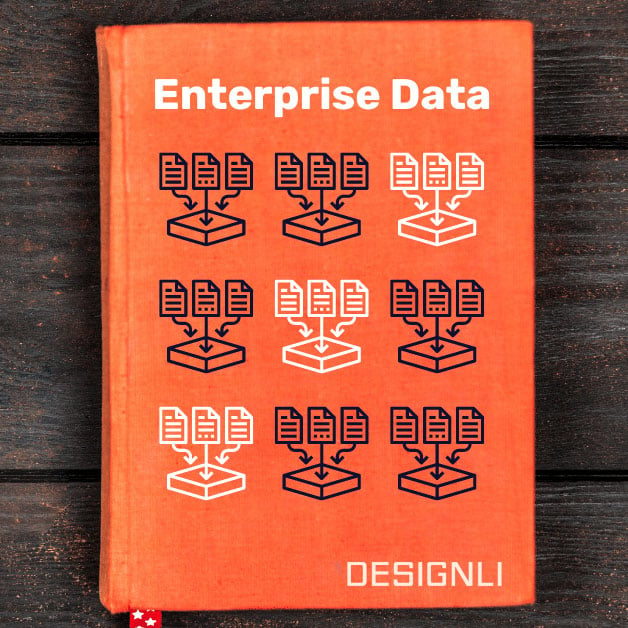
Imagine driving at night with no headlights. That’s a bit what making business decisions would feel like with no data. Assumptions make a poor guide....
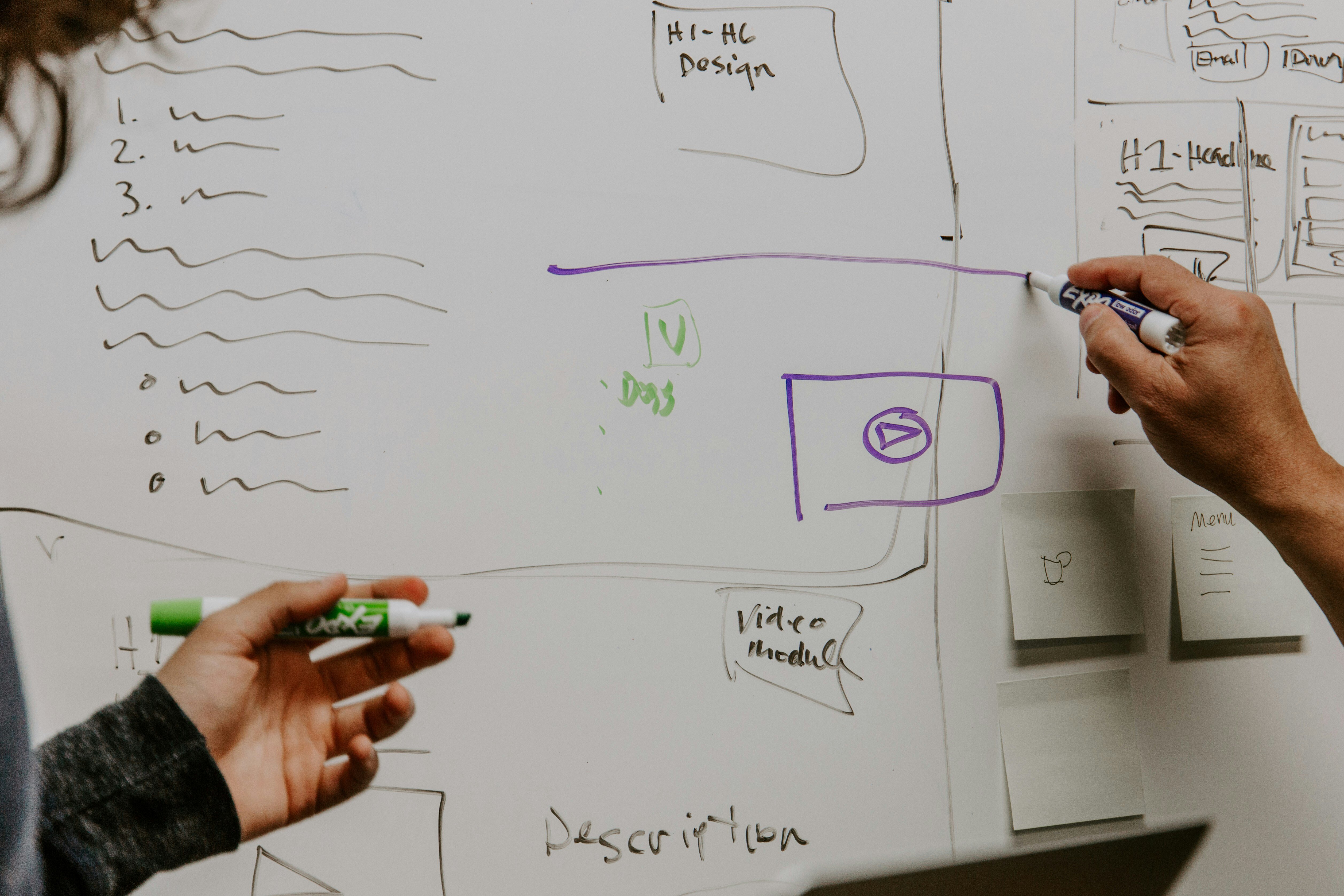
Want to know the quickest way to doom your software development project? Jump right in without a clear, detailed plan.