Integration Guide for Enterprise App Development
You keep adding apps to make your business more efficient as you scale. Before you know it, managing all of your different apps has become one of...

Unlike consumer apps, enterprise applications are built to handle the unique complexity of large-scale organizations. They can automate workflows, connect departments, and provide a centralized platform for data management, empowering your business to make smarter decisions and achieve ambitious goals.
In this guide, we'll explore enterprise apps, their various types, the problems they solve, and how you can leverage them to transform your business. Whether you're looking to improve customer service, optimize your supply chain, or boost overall efficiency, enterprise apps have the potential to revolutionize the way you operate.
An enterprise application is a large-scale software system designed to meet the complex needs of organizations. Enterprise apps often integrate with other business systems, ensuring data consistency and enabling a holistic view of operations. They are typically highly customizable, scalable, secure, and reliable to meet the specific requirements and rigorous demands of large businesses.
Learn more: ERP Integrations Explained: Types, Benefits, and Challenges
Consumer apps solve consumer problems, while enterprise apps are designed for businesses. Enterprise apps are larger and more complex than individual consumers need. However, some individuals use enterprise software like Zoom, and sometimes enterprises use consumer apps like Twitter.

Zoom is a leading enterprise communication technology, but this business software has also become popular among individual consumers.
Enterprise apps help companies support many different areas of their businesses. If a process occurs across industries, there’s a good chance that an enterprise application exists to assist that process. If such an enterprise app doesn’t exist, perhaps you’ve found an opportunity to build one.
The most common kinds of enterprise apps include:
A client portal is an app that enables members to log on to a secure digital space to access, download, or upload digital files and resources.
Learn more: Ultimate Guide to Client Portal Software
An HR management app allows leaders to oversee and direct HR functions, like payroll, new employee training, benefits, and more.
An enterprise search app lets employees or vendors query a list of digital resources, like an intranet or a similar internal network.
Payment processing apps allow companies to receive, distribute, or manage funds in exchange for products and services.
Business intelligence apps give leaders a bird’s-eye view of all or part of a business. These can include industry-specific metrics like patient flow, inventory, or customer acquisition information.
A marketing automation app can help build and manage marketing campaigns, email sequences, social media posts, and more.
Content management apps help businesses produce and monitor content. This could include anything from long-form written content to social, and multimedia content, and more could be included.
Project management apps help keep teams on time and on task. Features like reminders, timelines, and custom notifications ensure everyone is on the same page.
Automated billing systems eliminate the manual task of paying or charging a bill. An enterprise app like this can help workers save time and improve on-time payment.
A dedicated call center or customer support app can create a hub for users to troubleshoot and receive customized help for a problem. It could include chatbot, communication, or content library features, among others.
An ERP app joins multiple business functions under one digital “roof.” These can include tools for inventory management, finance, human resources, and more.
Learn More: ERP Implementation for Enterprises: A Comprehensive Checklist for Success
A messaging or collaboration app can smooth internal processes, bringing efficiency and clarity. Apps like these provide the structure for organized, real-time communication.
Enterprise application integration refers to a tool that bridges multiple business systems. Such apps help to eliminate data siloes and streamline information across a company’s various departments and teams.
A CRM email marketing system provides a place where intelligence about sales accounts can be saved and harnessed. CRM apps help sales and marketing teams build lasting relationships with customers.
Some of these applications involve cloud computing, where some or all of the support infrastructure is in the cloud. Others may have on-premise systems or even a hybrid version with both.
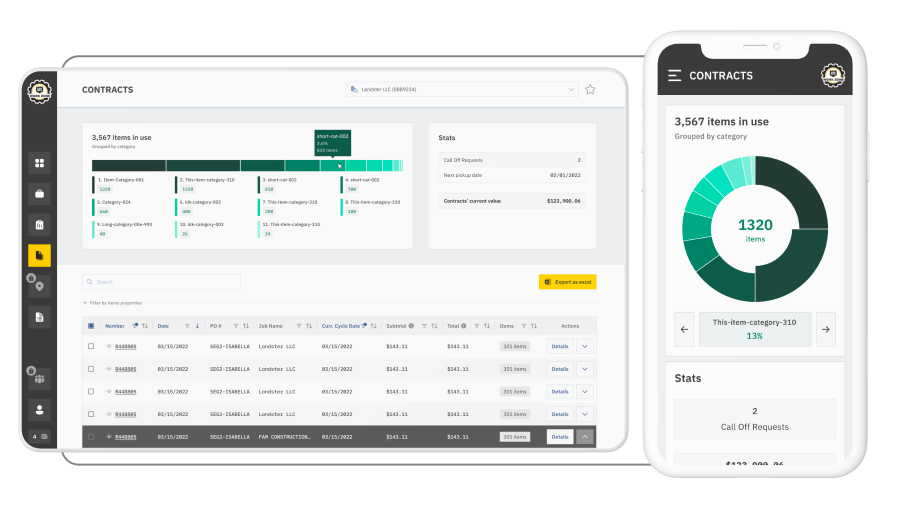
Your enterprise app doesn’t have to fit into a single category. For example, Designli recently built a client portal app with an ERP system integration to help a client get even more from their Infor solution.
It’s also important to differentiate between off-the-shelf software and custom software. Sometimes you can find an existing application that will meet your business’s needs. But if an existing option isn’t a fit, you’ll want to build a custom app. Building custom business software solutions is more expensive, but it gives you complete control over the outcome.
Learn more about the different types of enterprise software and how they can be used to grow your business.
Enterprise apps support growing businesses in many ways. One of the biggest advantages of enterprise apps is their ability to improve productivity and efficiency. They help to optimize business processes in all areas of an organization. Plus, they support new business models with greater transparency.
Custom business software improves customer interactions. Enterprise apps can enhance communication between a business and its customers with real-time information. Custom business apps also enable customers to purchase and access digital products in just a few convenient clicks.
Enterprise apps can give customers and clients more access to everything they need. That's when the app reduces the customer service burden on the business. Enterprise software solutions can also provide customer-facing staff insights and analytics. Actionable insights empower better preparation for calls and enable more satisfactory responses to requests.
Enterprise app analytics don’t just support customer-facing roles, but organizations overall. The powerful insights unlocked by the more digestible data enterprise apps move the needle. They pave the way for companies to find and leverage competitive advantages, new market opportunities, and more — the list is endless.
Businesses can customize their KPIs and how they want the information displayed, making it more actionable and in real-time. Gone are the days when companies needed to wait weeks or even months after a sales cycle to understand market impact. Now, it’s right at their fingertips at any point in time.
Before you jump into building an enterprise app to meet your organization’s needs, craft a strategy to set the foundation for success. Review all tools your company currently uses to see what is working and where you can attain more value. Plan for how your enterprise app will integrate with the apps you will retain. Determine specific KPIs to define success in such a way that you can quantify it and do an honest evaluation of your in-house abilities. You may be able to save on cost by building an enterprise app in-house, but if you don’t have the expertise, you run the risk of it not meeting your needs.
Once you have a strategy in place, here is the process to follow to create an enterprise app:
Learn more: How to Calculate the ROI for Custom Software
Learn more: Consumer UX vs. Enterprise UX
Learn more about the Apple Developer Enterprise Program and how to distribute your enterprise app.
There are a lot of different enterprise apps already available to choose from. Here are some of the most popular:
A leader for enterprise sales teams, this customer relationship management platform connects sales, marketing, commerce, and service teams.
The software giant gives us this productivity cloud with traditional Microsoft Office apps like Word and Excel, as well as apps for device management, security, and more.
A leading ERP solution, SAP connects travel, expense, and vendor invoices, enabling individuals and companies to manage their end-to-end spending.
This messaging system enables people to work together more effectively in a secure environment. Several business owners call it out as a top enterprise app.
Norbert Raus, CEO & Co-founder at Alphamoon, says the best enterprise apps have one thing in common: “They make our hybrid work model seamless.” He notes that Slack is especially great for customer service. “I’m right there with the clients and can assist when needed.”
Andrew Meyer, CEO of Arbor, adds that Slack offers a terrific user experience. “I love it for its intuitive design, ease of use, and ability to help my team work productively and efficiently.”
There’s a lot to love about Slack, but we can’t possibly overlook the opportunities it offers for integration with other enterprise applications. “Slack offers a wide range of integrations with other tools and services, allowing us to centralize our workflow and access important information without switching between multiple applications. Whether connecting project management tools, file-sharing services, or video conferencing platforms, Slack is a hub that brings everything together,” says Yeespy‘s CEO, Peter Michaels.
The popular work management tool collects requirements, manages test cases, and tracks bugs or issues. It’s popular for software development teams, especially those that practice Agile.
Enterprises use ADP as a human capital management solutions app that brings together HR, payroll, time tracking, tax, and benefits administration.
Amazon’s set of global cloud-based products helps organizations lower IT costs, move faster, and scale.
This CRM offers marketing automation to deploy targeted marketing campaigns and engage with your audience via social media, SMS, digital ads, and email.
“I find the HubSpot App very helpful in keeping me organized throughout the day. When I open the app every morning, I can see what open tasks are waiting for me and the upcoming meetings. As a small business owner who relies heavily on CRM, I find it very helpful as it helps me stay on track and ensures that I don’t miss anything.”
- Oran Yehiel, Founder, StartupGeek.com
On top of the great reporting and sleek user experience, HubSpot opens the door to significant time savings.
"HubSpot CRM saves us significant time by automating repetitive tasks and workflows. It seamlessly integrates with other HubSpot tools, such as email marketing and marketing automation, enabling us to automate follow-ups, track email opens and clicks, and manage lead nurturing campaigns. This automation saves time and ensures that no opportunities slip through the cracks."
- Nathan Clark, Co-Founder, Gate2Ai
This app provides unified management of an entire network of devices from a centralized dashboard, including services security, deployment, and troubleshooting.
Another terrific option for building a content library, this collaboration and wiki tool enables team collaboration and knowledge sharing.
The efficient client portal app from National Trench Safety helps users keep track of rented equipment.
NTS WorkZone – The ERP system integration makes rental status, contracts, and invoices available in one place. Infor development helped National Trench Safety turn its existing Infor ERP solution into a valuable asset.
This popular video conferencing app helped businesses replace in-person meetings, especially during the sudden shift to remote work.
Infor is a leading ERP solution that can be tailored to specific industries and is ripe for Infor development projects like NTS WorkZone. A high potential for customization allows enterprises to get more from Infor.
The popular note-taking and task management application makes it easier to collect and organize ideas or other information. Will Yang, the Head of Growth and Customer Success at Instrumentl, describes it as a digital filing cabinet with a built-in productivity app.
“On top of all that,” he says, “it comes with a ton of features that make it useful beyond just storing files: photo albums; calendar reminders; reminders (of course); and even math equations! It’s great for taking notes in meetings too because you can easily add images or photos directly from within the app itself —no need to email yourself links or wait until later to upload them somewhere else first.”
Evernote isn’t the only big player in the content organization game. Notion has been picking up a lot of steam in recent years and for good reason. Sreeram Sharma, Head of Content and SEO at Angleout says he’s tried them all, and he’d put his money on Notion to survive an enterprise app-ocalypse:
“As soon as I saw Notion, I knew it was the one… It’s completely customizable. It helps me manage my daily tasks, acts as a CRM to store important data, and reminds me to send invoices on time. I’ve literally switched between several project management tools, and none of them have been helpful. The best part, since it has a simple mobile app, I can keep track of everything on the go.”
This is one of the first big cloud storage solutions. It has access controls to keep enterprise data safe.
If your enterprise site is getting unwieldy, you might be ready for Elastic. The search tool aims to boost engagement by making websites easier to navigate.
Turn to Asana for an enterprise project management app with rich reporting, team collaboration features, and task automation capabilities.
Will Yang says, “Asana allows us to efficiently organize and prioritize tasks, assign due dates, and involve all team members in a cohesive and productive work environment. The platform’s interface is intuitive and easy to use, making it possible for new team members to adapt quickly and engage with the tasks assigned to them.”
Will also loves Asana’s ability to create templates for recurring progress, which saves time and eliminates busywork. He says the different visualizations help managers evaluate project status and allocate resources appropriately. We have to agree with Will, here – Designli uses Asana to power our own process and keep projects on track!
This is a great information management platform that you don’t have to be a database expert to navigate. It lets users create and share intuitive, memorable links to the enterprise’s most important resources.
Zendesk is a help desk software that enhances customer service workflows. Shaunak Amin, the co-founder and CEO of SwagMagic, says it helps boost the company’s customer satisfaction rating to an impressive 99%:
“As one team handling multiple brands, we have thousands of pieces of information coming in each day. And Zendesk enables us to maintain the individuality of each brand when it comes to customer support. This way, we can segment ticket management, live chat, knowledge base, and customer engagement tools accordingly. The result is a faster and more personalized experience for our clients.“
An enterprise favorite in recent years, Airtable is a low-code platform for creating powerful databases and even simple applications. Gaurav Nagani of Desku says, “I use Airtable to track my finances, manage my to-do list, and organize my research. Airtable is incredibly flexible and powerful, and it’s easy to learn how to use.”
Loom is a video messaging tool that might be just what you need when it’s hard to explain a concept or demonstrate a process in text alone. Record any combination of your screen, camera, and microphone to get your point across efficiently.
Phil Strazzulla manages employees on six continents, collaborating to compile information that helps HR professionals discover and buy the right software. He says Loom helps his team at SelectSoftware share information without blocking off big chunks of time for meetings. “Instead of scheduling and coordinating multiple people’s calendars, we can now record a concise video message where we can explain our thoughts, share our screen, and even demonstrate processes or workflows within 5 minutes.”
Enterprise apps make running organizations easier by directly solving business problems. When you start with clarity about your business needs and define a strategy that enables you to choose the best enterprise apps for those needs, you’ll wonder how you ever managed without custom business software.
Want to learn more about custom enterprise software development? As a top-rated enterprise app development company, Designli knows what it takes to build a product your customers will love. Get in touch, and let’s chat about your project!
You might also like:
Subscribe to our newsletter.

You keep adding apps to make your business more efficient as you scale. Before you know it, managing all of your different apps has become one of...

Without an air traffic control tower, pilots wouldn’t know when to safely take off or land their planes. In the same way, an enterprise resource...

Building an enterprise app is a great way tocreate a custom solution to your business’s challenges. If you’re considering creating an app for your...
Post
Share