Guide to UX for Mobile Apps that Attract and Retain Users
If your app-based startup is going to grow, you must attract and retain users. One estimate puts the average retention rate for mobile apps at just...
Users need to use your mobile app to reap its benefits. It sounds obvious, but user retention often takes a back seat to acquisition, and app companies suffer for it. The average smartphone user interacts with 30 apps or fewer each month, which means you have a limited opportunity to demonstrate value to your users quickly.
User experience (UX) design is one of SaaS's most overlooked competitive advantages. You might have the most brilliant idea or most powerful product on the market, but if your users can’t figure out how to use it, or don’t enjoy doing so, they won’t stay.
In this article, we’ll explore what makes a truly effective UX for SaaS products: the principles that drive engagement and retention, the design qualities that make interfaces usable and delightful, and how strategic UX decisions can shape your product’s long-term success.
The user experience of your product is foundational to how customers perceive it overall. Users want apps that provide value, solve a pain point or meet a goal, and are easy to use. Your app can look beautiful and meet a real need, but if users struggle to use it, they won’t stick around. For a user to continue engaging with an app repeatedly, it must be a delight to use.
Product quality alone isn’t enough to stand out in today's SaaS market. With thousands of tools competing for the same users and switching costs lower than ever, user experience has become a key differentiator. Customers no longer tolerate friction; they expect products that work and add value quickly.
Retention has officially replaced acquisition as the metric that determines long-term SaaS growth. Studies show it can cost 5 to 7 times more to acquire a new user than to retain an existing one, and even a slight improvement in retention can drive a significant lift in revenue. In other words, UX isn’t just design, it’s a growth strategy.
In SaaS, user experience isn’t just about aesthetics, but behavior. Great UX guides users from their first click to flawless discovery and long-term loyalty.
Onboarding is where it all begins. The first few minutes with your product decide everything. A frictionless introduction, intuitive steps, subtle tooltips, and quick “aha” moments help users find success faster.
From there, feature discoverability becomes the next frontier. Many great products fail not because of a lack of capability, but because users never find them. SaaS UX thrives on gradual reveal, surfacing advanced features at the right time.
Equally important are feedback loops and micro-interactions, those small signals that make the experience feel alive, such as a button animation, a success confirmation, or a smooth screen transition.
Finally, retention by design ties everything together. Dashboards that visualize progress, reminders highlighting ongoing value, and frictionless renewal flows encourage users to return.
When UX supports every user journey stage, it transforms from a design detail to a business strategy. That’s the secret behind SaaS products, which don’t just attract users but keep them.
The process of designing a good user experience starts well before development begins. It’s the result of deliberate design choices that prioritize clarity, usability, and understanding of behavioral design. Here are some critical elements of any good UX design for mobile apps.
Make it minimal to keep the user focused on one or two actions per screen. While your design should look good, it should primarily facilitate usage. Clean interfaces, strategic white space, and focused layouts help users move through tasks without distraction. In SaaS, that means fewer buttons, clearer calls to action, and just enough information to guide, not overwhelm.
It should be very clear how a user should navigate through your app, and the same pattern should be followed. Enable users to go forward and backward through the navigation to get where they want to go easily. Consistent menus, recognizable icons, and simple back-and-forth flows create a sense of comfort and predictability. A good rule: it's probably too complex if you need a tutorial to explain navigation.
Design conventions are available for iOS and Android. It’s a good idea to follow these design conventions as they reflect how people are used to interacting with apps on these platforms. Familiarity builds confidence, and confidence keeps users exploring. Don’t try to be too different.
Buttons, inputs, and interactive elements should feel natural and accessible. Ergonomics matter in SaaS, where users might spend hours inside your product. Ensure clickable areas are large enough, forms are intuitive, and micro-interactions are smooth to minimize friction.
When users take action (uploading data, saving a record, or submitting a form), they need to know it worked. These confirmations can take many forms, including a pop-up message or a simple color change. Make it clear that the app received the user’s input.
Readable text, proper contrast ratios, and adaptable layouts aren’t just signs of good design; they’re key to inclusivity and retention.. A good UX accommodates everyone, from mobile users in low light to people with visual impairments or non-native English speakers. People generally quickly read content on mobile devices and focus on keywords and phrases. If you’re including longer content, allow users to navigate it easily.
Finally, great UX feels human. Tone, color, and microcopy can evoke confidence, curiosity, or joy. Products that connect emotionally don’t just serve users, they earn advocates.
Remember, you only have one chance to make a first impression. From the moment someone downloads your app to the first time they complete the user journey through it, they should be engaged. Designing a good user experience can help ensure you accomplish this goal.
Mary and Dr. Corey needed a platform that combined consultative coaching with modern e-learning technology, using self-assessments, daily exercises, and tailored learning plans to enhance character development for those in leadership positions.
UX solution:

Grappos was an existing, successful SaaS product (a product locator for wine) operating for over a decade. However, its aging codebase and user interface were no longer modern and presented stability risks for future growth.
UX solution:

NTS, a large-scale construction equipment rental company, had complex rental agreements and data spread across various systems, making it difficult for customers to track their agreements.
UX solution:

At Designli, we see great UX as more than a design exercise; it’s a validation strategy. Every stage of our process is built to reduce risk, uncover user insights early, and ensure your product scales precisely.
Before any code is written, our two-week SolutionLab sprint structures your idea. Through collaborative workshops, we define your user journeys, validate assumptions, and prototype the core experience.
The result is an interactive Figma prototype, your product’s first living blueprint. This allows real users, stakeholders, and investors to experience your concept, not just imagine it. Whether you’re starting fresh, rebuilding from a flawed version, or scaling an existing product, SolutionLab anchors UX decisions in evidence, not guesswork.
Once the UX is tested and validated, the Designli Engine transforms that blueprint into a functional, scalable MVP. This foundation combines clean, custom backend architecture with the front-end design system established during SolutionLab, ensuring consistency between what users see and how it works behind the scenes.
Founders can begin collecting usability feedback even at this stage, testing the live experience with early adopters before investing in full-scale features. The result: a user-tested product ready for real-world traction and long-term scalability.
Post-launch, our Hypothesis-Driven Development (HDD) process keeps your UX evolving intelligently. Every new feature begins as a measurable hypothesis designed to serve a business and user goal, not just add functionality.
We track real user behavior through analytics, validate assumptions with data, and iterate fast. Our Product Owners act as your strategic partners, turning feedback into prioritized improvements that boost retention, reduce friction, and expand product value over time.
With HDD, validation never stops; it becomes the backbone of your product’s growth and the secret to a scalable UX.
Trying to do too much too soon. A crowded interface or feature-heavy MVP often confuses users instead of delighting them. Start with one core value your product delivers and design every screen around that outcome.
Directly. A frictionless, intuitive UX reduces churn by making it easy for users to find value fast and keep finding it over time. Strong UX design turns first-time users into loyal subscribers.
From day one. UX isn’t a polish step; it’s a strategy layer. Early prototypes and usability tests help validate ideas, refine functionality, and prevent costly rework later.
A great user experience is what turns software into something people rely on. In the SaaS world, UX isn’t just about usability; it’s how you prove value, earn trust, and keep users coming back. The strongest products evolve by listening early, validating often, and refining continuously.
At Designli, we help founders turn complex ideas into intuitive experiences that retain users and scale sustainably. From early validation in SolutionLab to iterative improvement through Hypothesis-Driven Development, our process ensures your product grows smarter with every interaction.
Want to learn how we help our customers design good user experiences or talk about your project idea? Get in touch.
Explore Designli's UX/UI Design Services →
You might also like:
Subscribe to our newsletter.
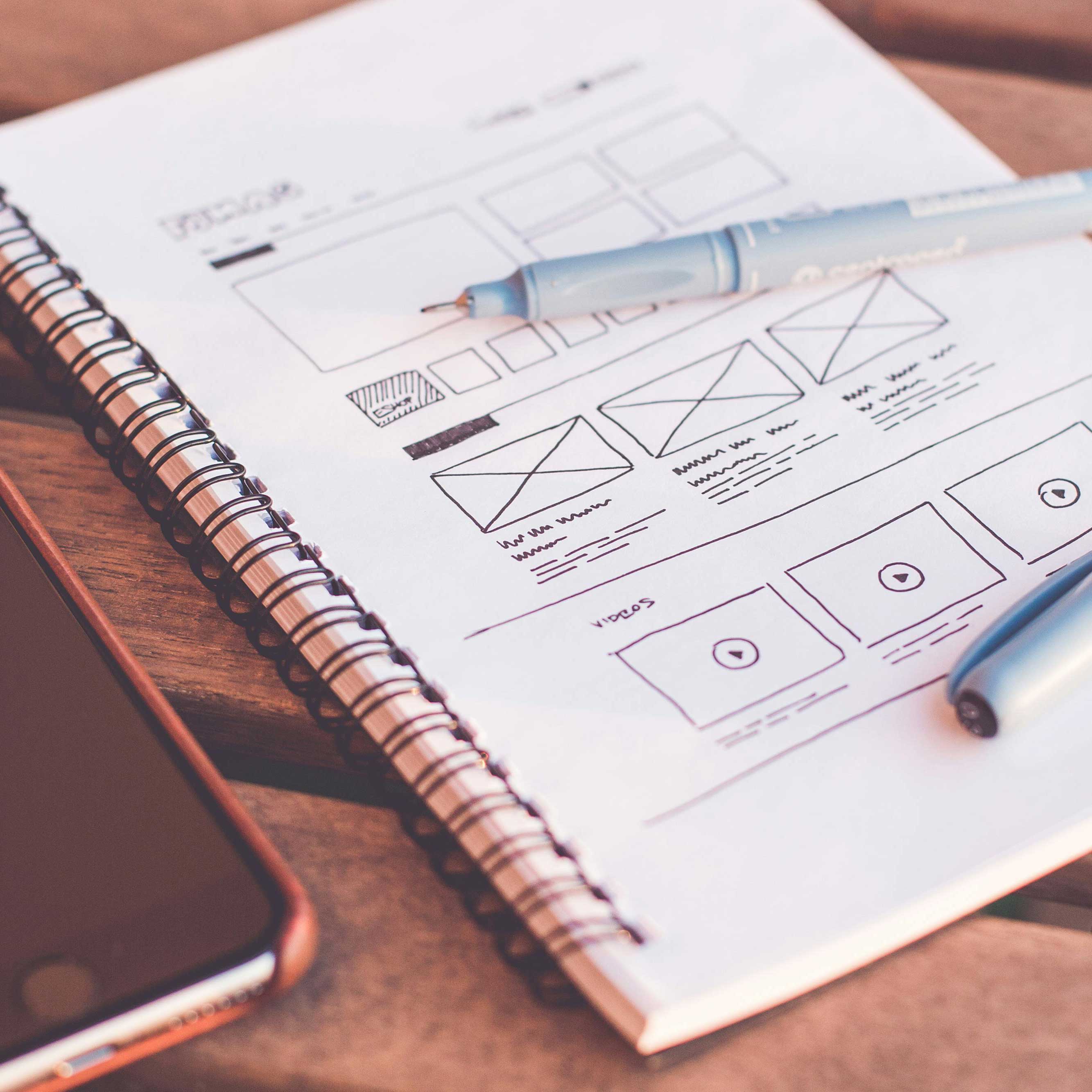
If your app-based startup is going to grow, you must attract and retain users. One estimate puts the average retention rate for mobile apps at just...

Success in the world of app creation depends on sustained engagement. Without it, even though you may attract thousands of users initially, you’ll...

It seems as if the terms user interface and user experience pop up together more than they do apart, which makes it easy for many to assume they’re...
Post
Share