How Sanvello Uses Behavioral Design to Boost Mental Health
Whether due to cost or the lingering stigma associated with getting help, many people whose mental health could benefit from therapy don’t seek it....
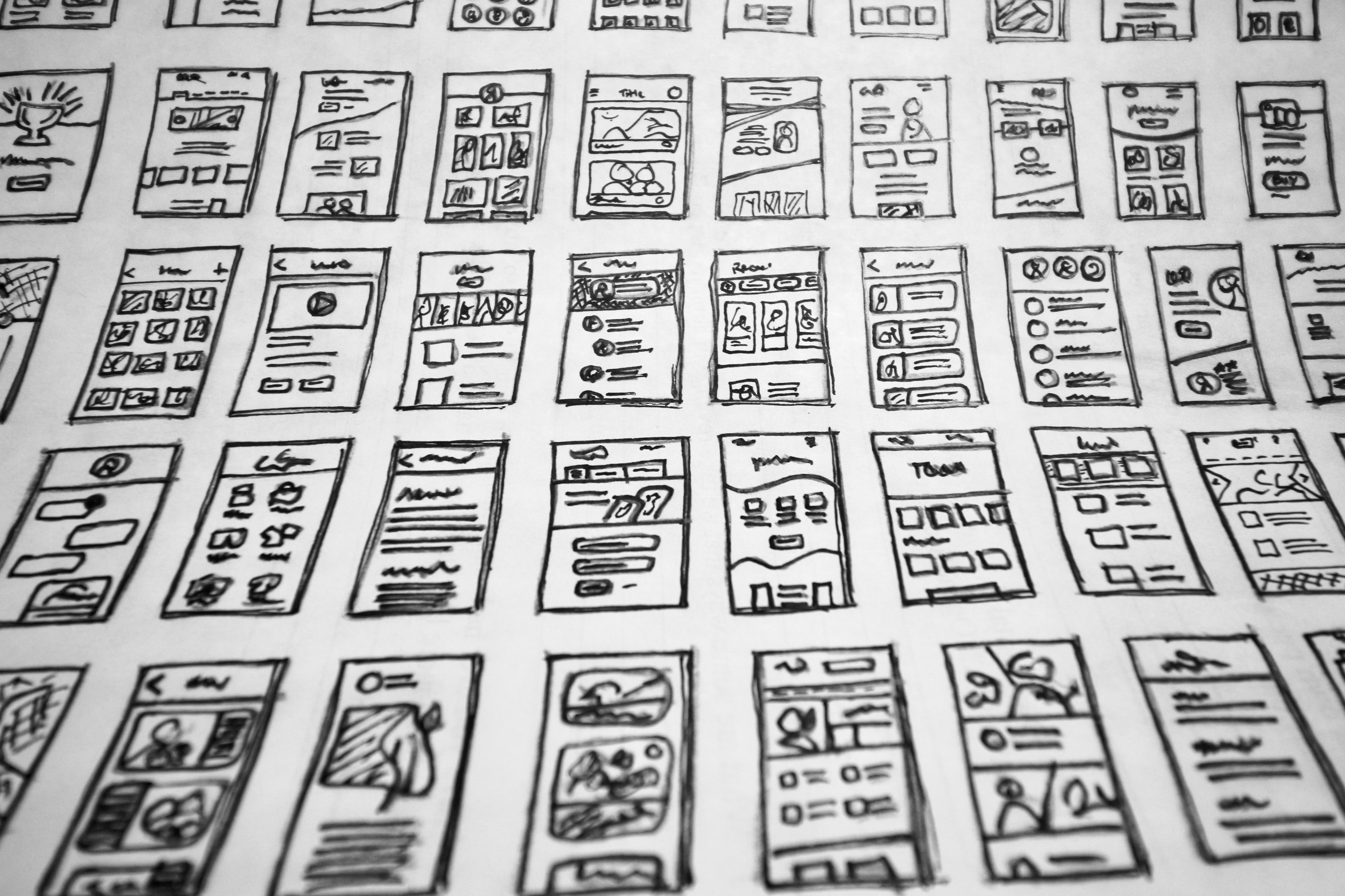
For an app or software product to be successful, users have to actually use it. How many times have you heard horror stories of companies building an expensive app or software, only to struggle to get people to adopt it? Maybe the user experience is counterintuitive. Or maybe what users reported they wanted isn’t what they really wanted after all.
Whatever the reason for rejection, the new app ends up languishing because it doesn’t resonate with users. Or, the enterprise spends even more money on training and wastes time and energy persuading rogue employees to get on board.
For all these reasons a basic UX plan is not enough, that is why we see behavioral design as the future of UX.
Behavioral design refers to the subcategory of design concerned with how users make decisions. Behavioral designers combine psychology, design, technology, and creativity to find out why people do what they do. They figure out through experimentation how to activate them to change their behavior. It’s a branch of scientific research that aims to answer what makes people take certain actions, applied within a tech framework
In the user experience (UX) world, behavioral design considers what drives a user to make a particular decision. UX behavioral design seeks to define user motivations and rewards before developing an MVP or prototype.
It’s a user-centered framework for developing software and apps. Behavioral design tries to let the user’s emotions and needs guide the overall development process. At the same time, it presents triggers to get the user to make a certain action. Essentially, it follows the following formula:
A user’s behavior = ability + motivation + trigger
The designer must find the right trigger and gentle nudges that prompt a user’s ability and motivation to complete a task. That’s where UX development and behavioral design intersect.
The difference between positive influence and manipulation is a very fragile line. In the end, it’s important to recognize that behavioral design is about using deliberate techniques to influence someone’s behavior.
Software should be a delight for target users to interact with. They should eagerly adopt it because it makes their lives easier and better. So how can designers and developers ensure that software is a joy to use and actually resonates?
There are two primary ways: user interviews and behavioral design best practices. Each has an important role to play, but many software development companies today focus too heavily on the former.
Yes, user interviews offer important information you need to gather about your users that you can’t get any other way. (These can include details about where they’ll be using the software, what processes the software needs to fit within, and what other tools users need the software to integrate with.)
Still, human nature is such that we can’t always accurately predict our behavior. Especially when it comes to reflexive behaviors (which often come into play with software). Sometimes we act outside our conscious control. That’s why it’s important to study behavioral design. Psychologists often uncover subconscious preferences and behaviors, and it helps to design accordingly.
Behavioral design steps in to fill the gaps. Based on behavioral science, this design methodology offers insights into the way all humans operate. With behavioral design, developers can build a UX around proven explanations of why people do what they do. That way, the software is enjoyable for people to use. Developers can also take advantage of behavioral patterns to create software experiences that drive increased usage.
Behavioral design uses what we understand about the neurological loop. Simply put, a cue triggers a routine (behavior) that delivers a reward. Behavior that’s rewarded is repeated. And thanks to behavioral science, we know that how you deliver the reward makes an impact on how strongly the behavior is reinforced.
It’s almost guaranteed that every major app (and minor ones too) has an aspect of behavioral design built into it. Facebook wouldn’t have changed the social media landscape if it didn’t impact our behavior. Spotify wouldn’t tell everyone their “minutes listened” at the end of the year if users didn’t keep coming back. The list could go on and on, but we’ll break down a few just to help illustrate how behavioral design principles are integrated into UX design.
Fitness apps like Fitbit use behavioral design to motivate users to exercise. Fitbit was an early player in the health/fitness app world. Most memorably, the app sent users reminders to move around when a phone or watch has remained still for too long. Users would follow these suggestions. And over time, develop a habit, as they would see the successful completion of their “10,000 steps a day” and want to continue the streak.
Naturally, any social media app leans heavily into social proofing. Instagram and apps like it use behavioral design to nudge users to keep viewing and engaging with content. When we post a photo online before bed, we all wait for that notification in the morning that says how many people have liked it. Then, users open the app to scroll through the likes to see who hit the heart button. The gratification, or “reward” of that like count keeps many users coming back to the app.
Many successful retailers have become masters of behavioral design. To keep selling more clothes, shoes, or other goods, they have to tap into the neurological loop. Adidas has a feature on its app for registered users called “Creator Club.” As club members spend more money on Adidas.com or in-store, they earn points. The more points, the higher a user’s level becomes, and higher levels unlock features and restricted access to products and events. The reward comes from moving up through the ranks and experiencing exclusive benefits.
It’s hard to form a new habit that actually sticks. Budgeting is already a task many people find difficult, so combining the two makes for an uphill battle. Mint, the finance app, taps into the power of behavioral design to motivate users to use the app. It sends users a little celebration on payday, saying “Woohoo! You got paid!” This timely notification encourages users to log in and review their accounts. Now that they’re in the app, users are more likely to use one of the other features present. Congratulating users on an accomplishment like getting paid acts as a reward. It’s a clever strategy to nudge users who might have fallen off to get back on track.
Like other fitness apps, Peloton users behavioral design to keep users on track with their fitness goals. The design of the app encourages users to have exercise “streaks” or consecutive workout days. Completion of certain class series or a specific number of consecutive workouts earns users special badges. This reward triggers an action of showing up in the app day after day.
There’s nothing more satisfying than crossing something off your to-do list. Project management apps like Asana use behavioral design to try to replicate that dopamine hit in a digital space. When users complete a task in Asana, it rewards them with a fun mythical animation that conveys a sense of accomplishment. The idea is that this design will encourage users to spend more time in the app and ultimately, knock out more to-dos.
Many shopping apps use timely notifications to notify users of sales, limited-time offers, or new collections. Poshmark is one example. The app entices users to spend time buying or selling on the platform with custom notifications. Many of the messages convey offers that only last a few hours or days. This creates a sense of urgency that nudges users back onto the app.
There are numerous behavioral design principles, but some apply to app design more than others. Some behavioral design principles are so pervasive that they’ve formed the foundation of all software and app development. These two main ideas are simplicity and cueing. As a golden rule of UX development:
Some UX developers add one more step to this second principle to form the CAR model (cue – action – reward). The idea is that once you cue a user to take an action, you then provide a reward to encourage the continuation of the behavior. Maybe this looks like some confetti appearing on your screen when you complete a goal in your habit-tracking app. Or perhaps, you have some fun creature fly across your screen like the task manager Asana developed.
Some other main behavioral design principles include the following.
Do you book the freelancer that has a couple of five-star reviews or the one that has five? People feel legitimized in their decisions when they see others making the same one. Users feel less alone when their action is supported by others who did the same thing. Looking for clothes by using the “best sellers” category can encourage users to complete a purchase because their choice is validated.
“Don’t let perfect be the enemy of good.” Even though computers didn’t exist when Voltaire coined this phrase, it applies so well to digital actions. People make snap decisions online. Most users want an answer quickly. It’s why we all skim an article on a page and without reading more than the headline, decide it’s not for us. Users will sacrifice “perfection,” if they can have an easy choice presented obviously and quickly.
People who have fallen out of a habit or aren’t achieving their desired outcomes typically don’t like to hear about it. It’s why apps like Duolingo take an overly positive and encouraging approach to challenges. Reminding someone that they haven’t logged into the app in a while or have fallen behind in daily lessons has an adverse effect on behavior. Users don’t have a good emotional response to that kind of prompt, so they’re likely to keep continuing the unwanted behavior.
When a user explores a new software or app, most want to click around the interface before committing to anything. To do this, users need to feel like they can learn the app without suffering any unwanted consequences. This is where back buttons and prompts like “Pick a username. You can change this later” come in handy. Knowing they can try out a photo filter, for example, and change it provides the freedom for users to enjoy the software fully.
The more software developers base their design on proven principles of science, the more likely they are to build products that people use. Again, user interviews are essential, but they’re not enough. People are notoriously poor at self-reporting what they want. By neglecting behavioral design, developers are working with one hand tied behind their back.
UX is ever-changing, and lately, it’s leaning heavily into user-centered design processes. Instead of making users conform to an app, developers are designing software to play into well-established user motivations. Behavioral design interplays with the newest trending advancements in software, such as AI, voice control, and VR. These new game-changers are built with the users’ motivations in mind. The future of UX is closely linked to behavioral design. Leaning on these principles to guide development will help software stay competitive in a fast-paced field.
Want to learn more about how we use behavioral design to build apps and software? Get in touch.
Explore Designli's UX/UI Design Services →
You might also like:
Subscribe to our newsletter.

Whether due to cost or the lingering stigma associated with getting help, many people whose mental health could benefit from therapy don’t seek it....
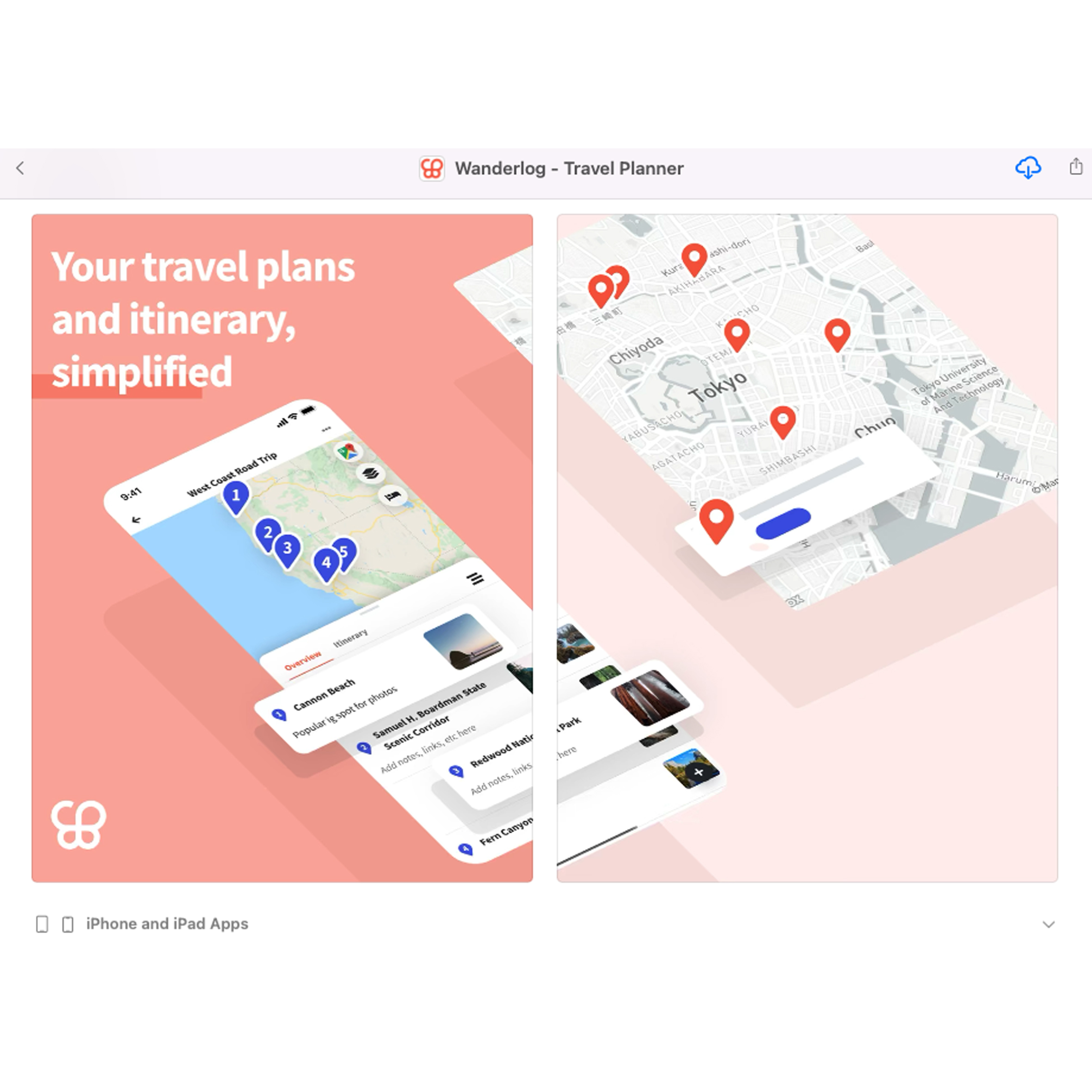
In the “Under the Hood” Series, we look at how popular apps have grown loyal usage through behavioral design. Seeing the techniques in action should...

In the Under the Hood Series, we look at how popular apps have grown loyal usage through behavioral design. Seeing the techniques in action should...
Post
Share