What Is a Progressive Web App (PWA)? Plus Examples
If you want to build an app that leverages native device features without the time and cost of separate builds for iOS and Android, there’s a great...

A hybrid app is a way to build an app in one language framework that functions across all platforms. Smartphones have overtaken larger devices as the primary way people access digital information. So, solutions now exist to make mobile development easier. Relatively new on the scene, hybrid mobile apps have a unique code structure. This allows for a distinctive cross-platform experience for the user.
A hybrid app is an app created to run on all platforms. It combines elements of both native apps and web apps to produce this blended third option, written in a single codebase. Instead of rewriting apps in different operating system languages, developers create one app for all the app stores. One set of code in a single codebase will work on both Android and Apple OS mobile phones. Hybrid apps use coding languages as well as integrations and plugins to achieve this functionality.
If there is ever a change made to the app, instead of updating the code once for the Android app and a second time in the Apple app, developers can just do it once. Then, they can push that change to the apps on both operating systems. This saves development time, maintenance time, and money while providing a more effective platform for the user.
Learn more: Launching your App on iOS or Android – Which is Best?
To provide some context, let’s consider how hybrid apps are different from native apps.
Native App Explained
Consider a commonly used navigation app: Waze. This is what is known as a “native app.” If two users pull up Waze side-by-side on an Android and iOS phone, the app will look nearly identical. The way users enter a destination, track accident reports, and see upcoming directions is nearly the same.
However, these two apps were developed with different coding languages. One was specific to Android (Kotlin/Java) and another for iOS (Swift/Objective-C). Developers had to create two versions of the same app, each one specific to either the Android or iOS platforms, making Waze a native app. When Waze accesses GPS to give a user directions, it’s doing so directly with the phone’s hardware and no layers between them.
Hybrid App Explained
A hybrid app is the opposite—developers use one coding language to create two apps that run on different platforms. Uber is an example of a hybrid app built with one codebase. So, no matter which OS users have on their phones, they will download the same Uber app from their respective app stores. The functionality and the design across platforms will be the same. Let’s say you were to open the app on phones with different operating systems and hold them side by side. There would be no UX or UI differences, unlike with native apps.
Because the hybrid app relies on a cross-platform codebase instead of a phone’s native design, there is more functionality freedom. For example, instead of relying on a phone’s native GPS, the Uber app integrates with services such as Google or Mapbox to provide directions.
Progressive Web App Explained
A progressive web app is a third option, which deserves its own mention and delineation from native apps and hybrid apps. Progressive web apps (PWAs) are websites that function like apps. Often, companies take a website and wrap some extra code around it so that the website can be downloaded in app form and installed on a device’s home screen.
The Starbucks app is a great example of a PWA. Ordering a peppermint mocha on their website looks very similar to placing an order on the app. The app offers a recognizable UX experience with a similar UI design. This way, if users who usually order from the Starbucks app order from the website, they add an extra shot to their latte intuitively. PWAs can be downloaded outside of app stores, as well as from them. A progressive web app offers the same UX experience on multiple devices, like desktop and mobile, at the same time in different formats. So, it can also be saved as an app on both platforms. Unlike a hybrid app, which is only hosted on the app store, a PWA can be ‘saved.’ Then, users can add it to a home screen or desktop like an app.
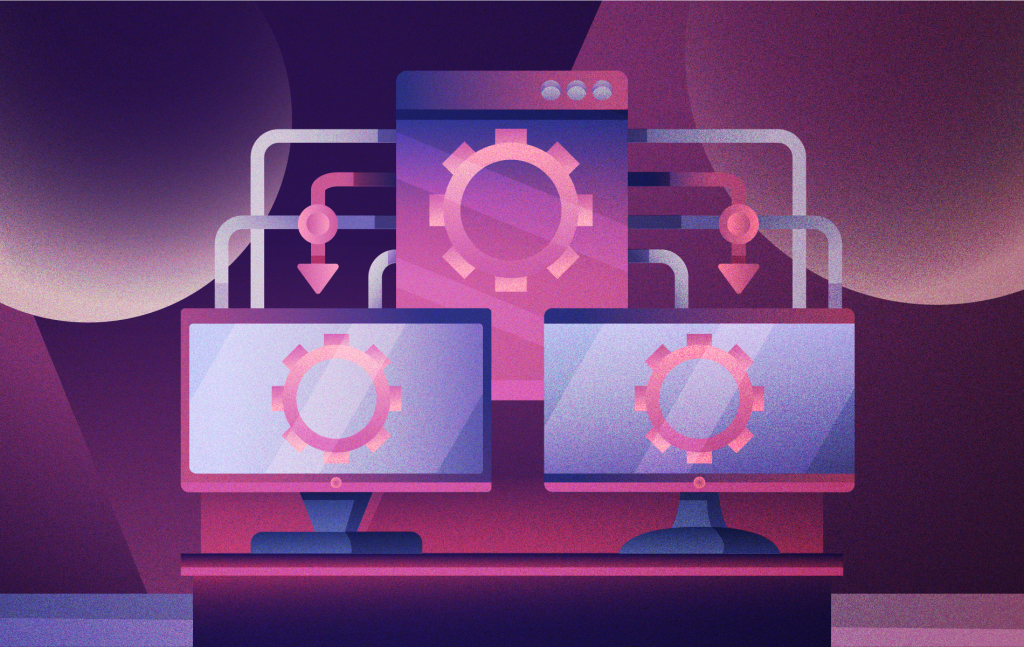
A hybrid mobile app could be the best solution for your development needs—particularly if speed and cost are important. A major benefit to using one cross-platform framework is that it can be released to the market quicker than building two native apps. That means less expense in development hours.
Additionally, hybrid apps have garnered a lot of support from the tech giants who drive the industry. For example, Google created Flutter to serve as its main cross-platform language. Facebook, now Meta, invented React Native. Shortly afterward, many other apps began using these languages as well. As these major players start to put more emphasis on using only these languages to create a hybrid app, native app languages will become less used. A few key players drive the tech industry, and when they make a decision on a coding language, everyone else will follow. Focusing on hybrid app coding languages is the current trend.
Many companies either started as or transitioned into hybrid apps. Most users don’t realize that the apps they use the most are probably hybrid. Below are 13 examples of hybrid apps:

Instagram started as one of the first major online products built as a native app, only for mobile use. That changed as its popularity grew and it became part of the Facebook ecosystem. Instagram needed to be accessible offline and be able to scale quickly. Facebook, now Meta, rewrote Instagram in React Native, the hybrid app codebase it invented.
The popular chat network for gamers has been a hybrid app from the beginning. The developers behind the brand prioritized the fast implementation of UI components and the speediness of over-the-air patches for quick fixes. Both are possible with a single codebase.
It was easier for BMW’s mobile team to develop the iOS version of their vehicle companion app. Eventually, the Android version’s features were far behind iOS. So, BMW needed to play catch-up to make their products similar. They switched to Flutter, Google’s cross-platform framework. By focusing all their efforts on one hybrid app, the development team was able to implement the same features to all users quickly.
Social media platform Twitter, now known as X, was a trendsetter for hybrid apps. Many businesses followed Twitter’s lead and switched to a hybrid app. The platform handles more than 200 million active users each day. At one time, the app was plagued by performance issues, but when the company switched to a hybrid app, many of those issues disappeared. The hybrid app has allowed developers to push through bug fixes more efficiently.
When the brains behind the website NerdWallet decided to shake off their “website-first” persona, they wanted a market-ready app, and they wanted it quickly. After hitting roadblocks with native codebases, the developers opted for a cross-platform framework. The hybrid app approach reduces friction and time spent in development.
If you’ve ever traveled within Africa, there is a strong chance you’ve used Travelstart. It’s the top travel site in multiple countries. With such a large user base, the company migrated from multiple codebases into a hybrid app, reducing its codebase by 90%. This made the app faster and more efficient. Additionally, the cross-platform language meant the app and website all stemmed from the same code. This provided a fluid and seamless customer experience.
Microsoft software is ubiquitous, with many personal and business users. With remote work ever popular, Teams is used on everything from phones to the web and across platforms, be it Windows, Apple, or Android. To support all these clients, Microsoft chose to build its hybrid app in React Native. So, users can log onto a work meeting on any device and have the same functionality.
Tesla owners enjoy many fun bells and whistles in their cars. They can turn on the heat or A/C remotely and even flash the lights of their cars silently to find them in a parking lot. All this happens through the Tesla hybrid app. Through the app, users can connect and send commands to their cars right from their phones. The single codebase allows the Tesla developers to push patches over the air to the app quickly, as well.
Car enthusiasts have often looked to eBay to buy specialty used cars. So, in 2018, the company needed to produce an app for car buyers. The company wanted the app to look like the main eBay app, have a full feature set, and release it in under one year. By using Flutter, developers were able to build the eBay Motors app within their time constrictions and still push it out to all users.
The financing platform Klarna allows users to make a purchase on any website and split the total cost into monthly payments. Klarna is popular on third-party shopping websites and apps that use Klarna. So, the businesses needed to make sure any partner would be able to use their services. By building a cross-platform app, the company could easily create SDKs that websites and apps, in turn, could pop into their own code. The hybrid app approach allowed Klarna’s customers to use the benefits of their product.
Users across many platforms and devices will be happy to know they can get their favorite ice cream from the same Baskin Robbins app. With a single codebase, developers can push updates, as well as promotions and deals, to the app quickly.
Core to Evernote’s value is providing a single place for documents, notes, and media. To deliver that seamless experience across devices, the company chose a hybrid app approach. With great design and excellent usability, users don’t miss any features, even though the app was not tailored to one single platform.
Because it’s built as a hybrid app, Uber has the freedom to pull in services like Google Maps, instead of relying on a device’s native GPS. Though load-time was once a concern for hybrid apps, Uber has no performance issues with loading. That’s critical for its function. Uber users rely on its speedy service to find and book a ride to their destination as soon as possible.
There is no “one right answer” for how to build an app. It’s almost always a good idea to consider a hybrid app, though. Especially if you’re building an MVP, a hybrid app is a great way to get faster feedback for your app and speed through the bug patches. If you value flexibility, a strict budget, and timeliness, then using this type of codebase provides a lot of opportunities. While a hybrid app isn’t the right answer for everyone, it’s definitely worth a look!
Curious to learn if a hybrid app is right for your idea? Let’s talk about it!
Explore Designli's Mobile App Development Services →
You might also like:
Subscribe to our newsletter.

If you want to build an app that leverages native device features without the time and cost of separate builds for iOS and Android, there’s a great...
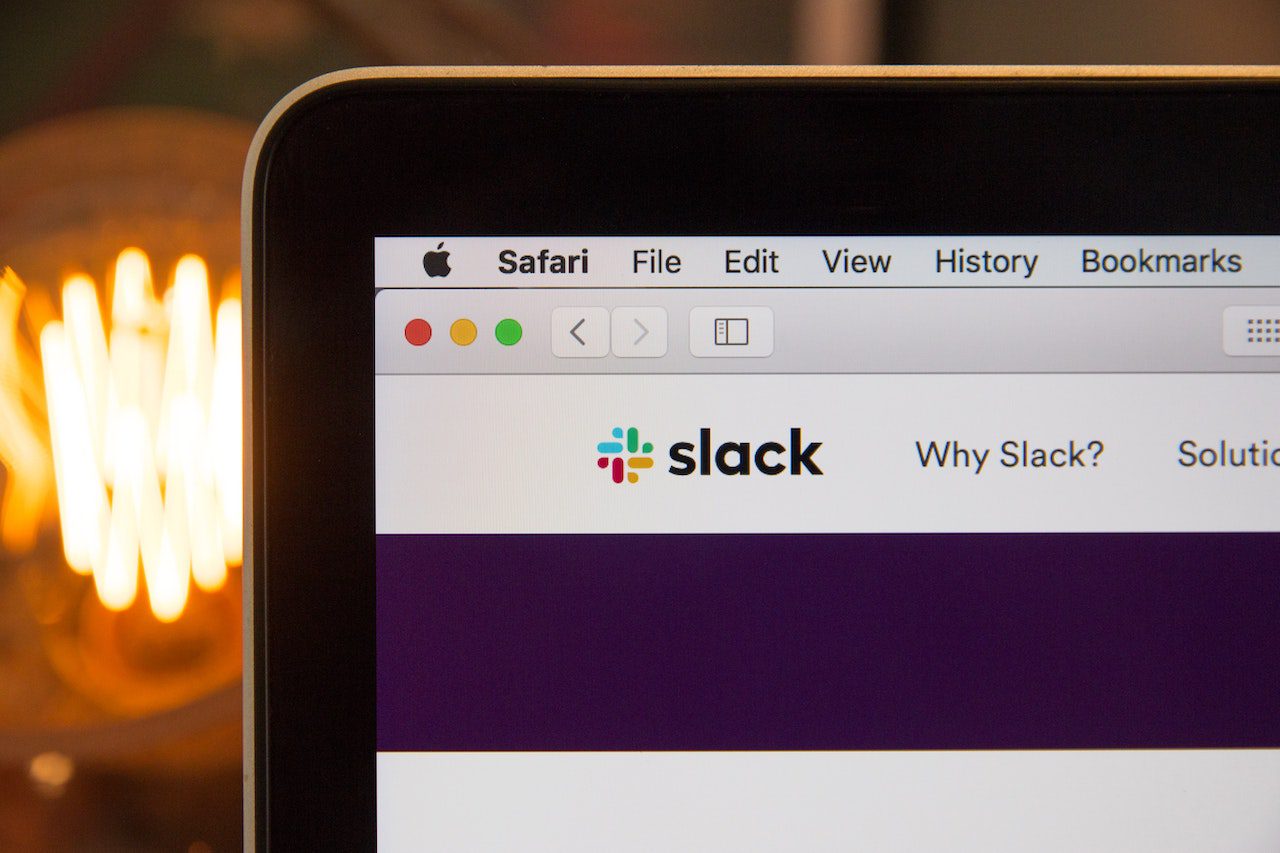
Web applications power today’s businesses. From productivity software to marketing and customer service tools, web apps let us get work done quickly...
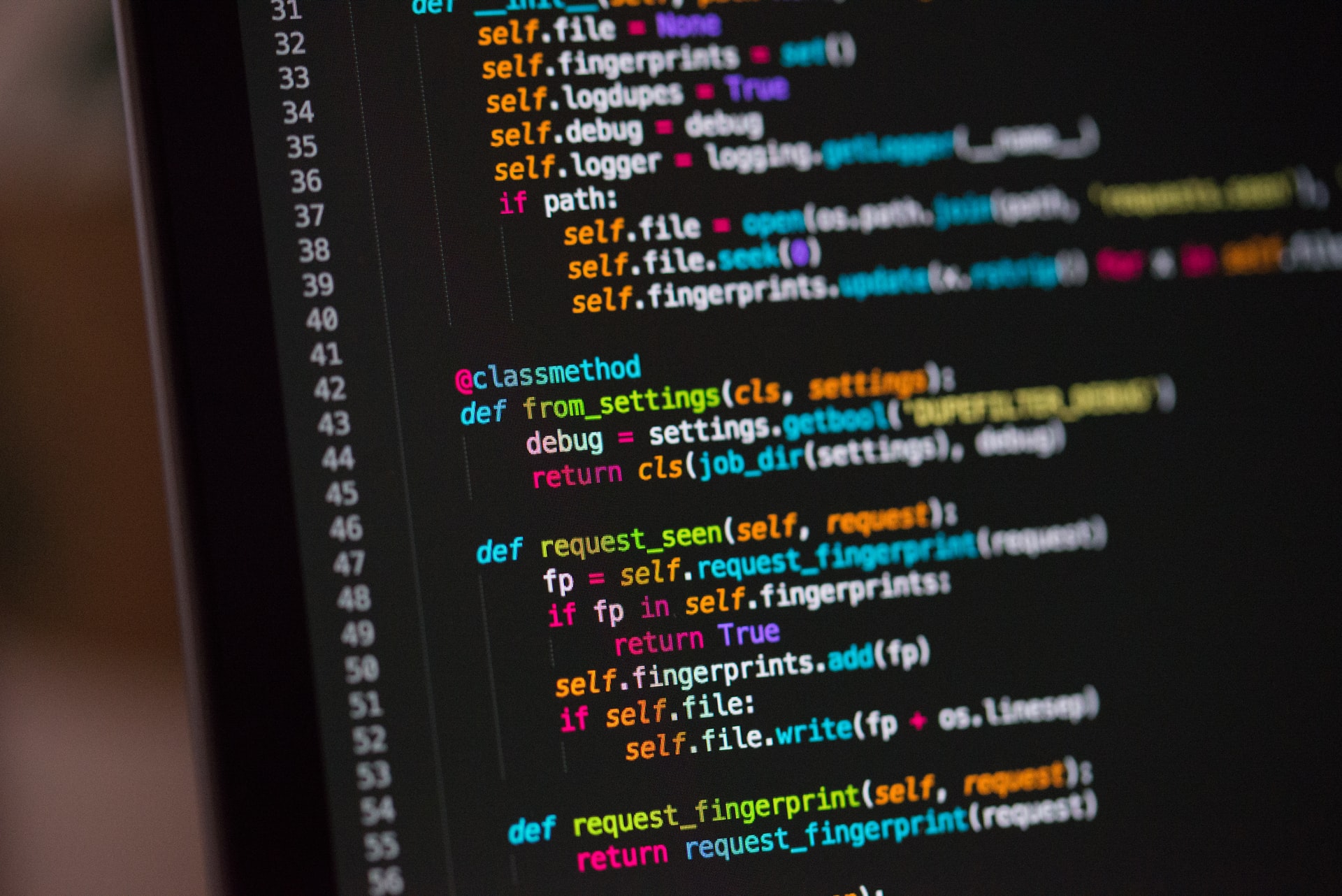
Programming languages exist to help us speak with computers. We’re surrounded by different forms of computers, from the phone in our pocket to the...
Post
Share