Want to learn more about our development process or talk about your project idea? Get in touch.

User experience matters today more than ever. With so many options for where to shop and what services to use, people no longer waste time and attention trying to navigate difficult-to-use apps or websites. In fact, any amount of friction can cause users to abandon your app. To keep users engaged, your app needs an easy-to-use interface that offers a streamlined experience. But many apps trip up when it comes to experience design. In this post, we’re sharing five of the most common UX mistakes that app developers make, so you can be sure to avoid them.
Mistake #1: Failing to Design for Your Target Audience
Developers often design an app with themselves in mind. Never lose sight of who you’re designing your app for. Not everyone has the same needs or requirements. Does your audience tend to have visual impairments (older individuals)? What tools or types of interfaces are they already used to using? What tasks will they be most likely to be doing most frequently? Questions like these will help you uncover your specific audience’s needs. Be sure you understand your audience thoroughly before you begin designing the user experience.
Practical Ways to Avoid This Mistake:
- Interview several people in your target audience to learn what’s important to them and how they would use the app.
- Build a prototype based on the input from your interviews and then conduct usability testing with people in your target audience to gain feedback.
Mistake #2: Trying to Be Too Different
While every app looks different, there are certain conventions that most apps follow. For example, nav menus appear when a user clicks a “hamburger” icon. And all shopping cart icons look the same. The goal of UX design is to make using the app as simple as possible, so straying from these well-established conventions isn’t a good idea. Work within the constraints of these conventions to design an interface that’s both easy to use and attractive.
Practical Ways to Avoid This Mistake:
- Look at a variety of popular apps to see what conventions they follow. Pay particular attention to those that serve your target audience.
- Again, user testing a prototype will help you here. Are users getting hung up when trying to complete a particular task like checking out? Find out what users expect to happen when they perform the action and iterate based on what you learn.
Mistake #3: Forgetting to Include Action Confirmations
We live in a world where technology glitches are far too common. If you fail to include confirmation after a user completes an action, he or she will assume something went wrong. These confirmations can take many forms, including a popup message or simply a color change. Make it clear that the app received the user’s input, and communicate next steps if appropriate.
Practical Ways to Avoid This Mistake:
- Create a list of all the input actions that your users will be making. Then, next to each action, write down the type of action confirmation that’s most appropriate for each action.
- When your prototype is built, run through the list to make sure you didn’t forget any action confirmations.
Mistake #4: Over-Reliance on Tutorials
While a brief tutorial is beneficial and users will welcome it, the need for too many tutorials indicates that your app’s UX is not intuitive. Even if you make tutorials available, people will be disinclined to use your app if it requires too much time or energy to figure out.
Practical Ways to Avoid This Mistake:
- Aim for an interface that users could easily figure out how to use on their own. Then create a brief tutorial for those who may still have questions.
- Once again, user testing will be invaluable as you seek to learn just how intuitive your app actually is.
Mistake #5: Failing to Test on Multiple Devices
Designing for Android devices is particularly difficult because there are so many different devices with a variety of screen sizes to account for. Even iPhones are available in a wide spectrum of sizes. You’ll need to make sure that your app is easy to use on whatever devices your audience tends to use most.
Practical Ways to Avoid This Mistake:
- Survey your target audience to learn what devices they use most frequently.
- Test your prototype on each of the devices to see how it functions on each type and screen size. Make a note of any points of friction.
- Optimize your app’s UX for each device.
Good UX design hinges on your knowledge of your users. If you dedicate resources to learning their needs, you’ll be much less likely to make any of the other common UX mistakes.
Explore Designli's UX/UI Design Services →
Want to learn more?
Subscribe to our newsletter.
Recommendations:

How to Design an App That Fulfills Its Purpose
You may have the next viral app idea. But the key to success is translating that idea into an actual app that people will love and use regularly. How...

7 Steps to Plan Your Mobile App Design, Build, and Launch
When it comes to designing, building, and launching your first mobile app there is a lot to consider. And when it comes to the success of your app...

How Slack Maintains a User Base of Over 10 Million
In the “Under the Hood” Series, we look at how popular apps have grown loyal usage through behavioral design. Seeing the techniques in action should...

Post
Share