Behavioral Design is the Future of UX
For an app or software product to be successful, users have to actually use it. How many times have you heard horror stories of companies building an...
4 min read
Written by Katie Iannace, Jun 14, 2022

User experience (UX) designers are responsible for designing how people interact with digital landscapes. A UX designer using creates and carefully maps out every element of a website, mobile app, or application. Because of this, their work is essential in driving the success of businesses that thrive on online applications.
As a UX designer, there are specific things you should and shouldn’t do to get the best results. Here are 9 UX design tips and best practices that every UX designer should not only know, but also implement on each project they complete.
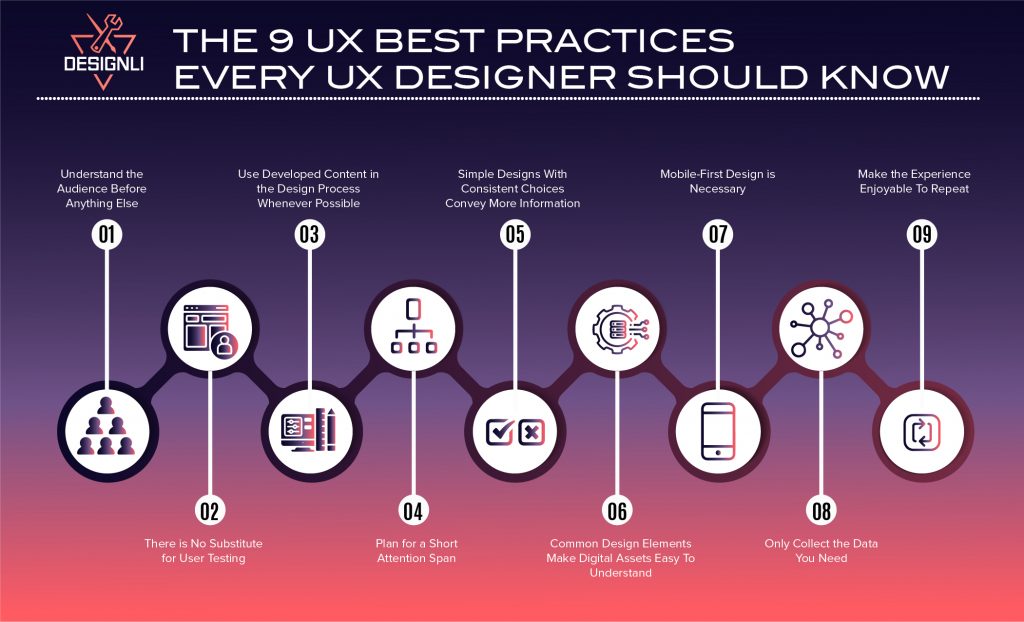
The first and arguably most important practice in UX design is determining the audience. The audience will dictate necessary elements of the site and what does and doesn’t need to be included in the design.
The only way to understand the audience is to perform market research to identify the key target market. Jumping directly into the design without knowing who you’re designing for will inevitably lead to an ineffective website or mobile app— and this is especially true if your audience requires accessibility accommodations.
It’s essential to stick to website UX best practices to avoid creating a website or other UX components users can’t use easily or enjoyably. Market research will identify the age, income, location, preferences, and other information to help you understand who you are targeting and why. Identifying this information will make the design process much more manageable and successful.
While many people think testers only use user testing to understand concepts and designs, it’s actually very important in practice for UX. User testing is one of the UX design best practices because user experience testers want to know how a design will perform in the real world.
UX designers use user testing to understand how their designs will perform in different situations and uncover potential problems users will run into if the user pathways aren’t optimized.
Check out these top remote usability testing tools.
Starting with the design before writing content can sometimes create potential issues down the road. Many designers tend to design a user interface (UI) using dummy text, leading to problems when inserting the final text later.
One way to ensure a good user experience with no hiccups is to create the written content before starting on the overall interface. This shouldn’t be a problem, though, since you will already know your target audience and what interests them—so you have everything you need to develop compelling content. Then once you write your award-winning content, you can use it to tailor the interface and tie everything together in the right way to get results.
Learn more about the differences between UI and UX.
Another best practice when designing a user interface is to always assume the user has a short attention span. This will help you avoid unnecessarily long text on the page. For a great user experience (not to mention better SEO), content should be broken up into smaller chunks with relevant headers.
This is important because if you allow the user to get lost in what they are reading, they will be more likely to leave your website or app before taking the actions you ultimately desire them to take. They are there for a specific purpose, so if you fail to give them what they need, they will not stay.
Web applications should follow two fundamental principles for a good user experience: simplicity and consistency. People don’t usually like things that are difficult to understand, so a simple layout with one or two clear calls to action will help your users take the correct step quickly.
If you follow this UX principle, users will be able to make decisions more quickly—which drives conversions.

Common design elements are popular because they work. These elements put everything users need at the tips of their fingers, making it easy to find and understand what is going on at any given time. The number of common design elements used in a website or mobile app interface correlates with the app’s overall user experience.
All designers should be aware at this point that mobile devices are the primary way in which most people access the internet. If you don’t design your website with mobile users in mind, they will never use it. UX designers must create an interface that works well on both smartphones and laptops since most users will probably have one of these on hand.
Collecting too much information can end up hurting your website or app. This means that you should only collect the information that is absolutely necessary for it to function properly. Collecting more data brings with it unnecessary problems that will only cause the app to run slower, which can anger users and drive them away from using it.
Here are the most important App KPIs to measure.
You should keep in mind that you are creating a product for someone to enjoy from the beginning of the design process. After all, your website or app should solve a problem for your audience and make their lives better in some way. Make sure that your user experience is developed in a way that makes users want to experience it more than once.
You get exponentially more out of having users come back repeatedly, so you want your experience to be satisfying, effective, and reliable.
A good user experience may seem simple and easy to understand, but sometimes, it’s anything but simple. That’s why hiring a knowledgeable UX designer is vital for your website or app’s success. In addition, bouncing your ideas off of others and working with a team to create an even better UX is one of our personal UX design best practices.
If you are working on an app UX design, let’s chat! We’d love to help. Working with a design firm with years of experience in UX development to find new and inventive ways to get the best results can make all the difference.
You might also like:
Subscribe to our newsletter.
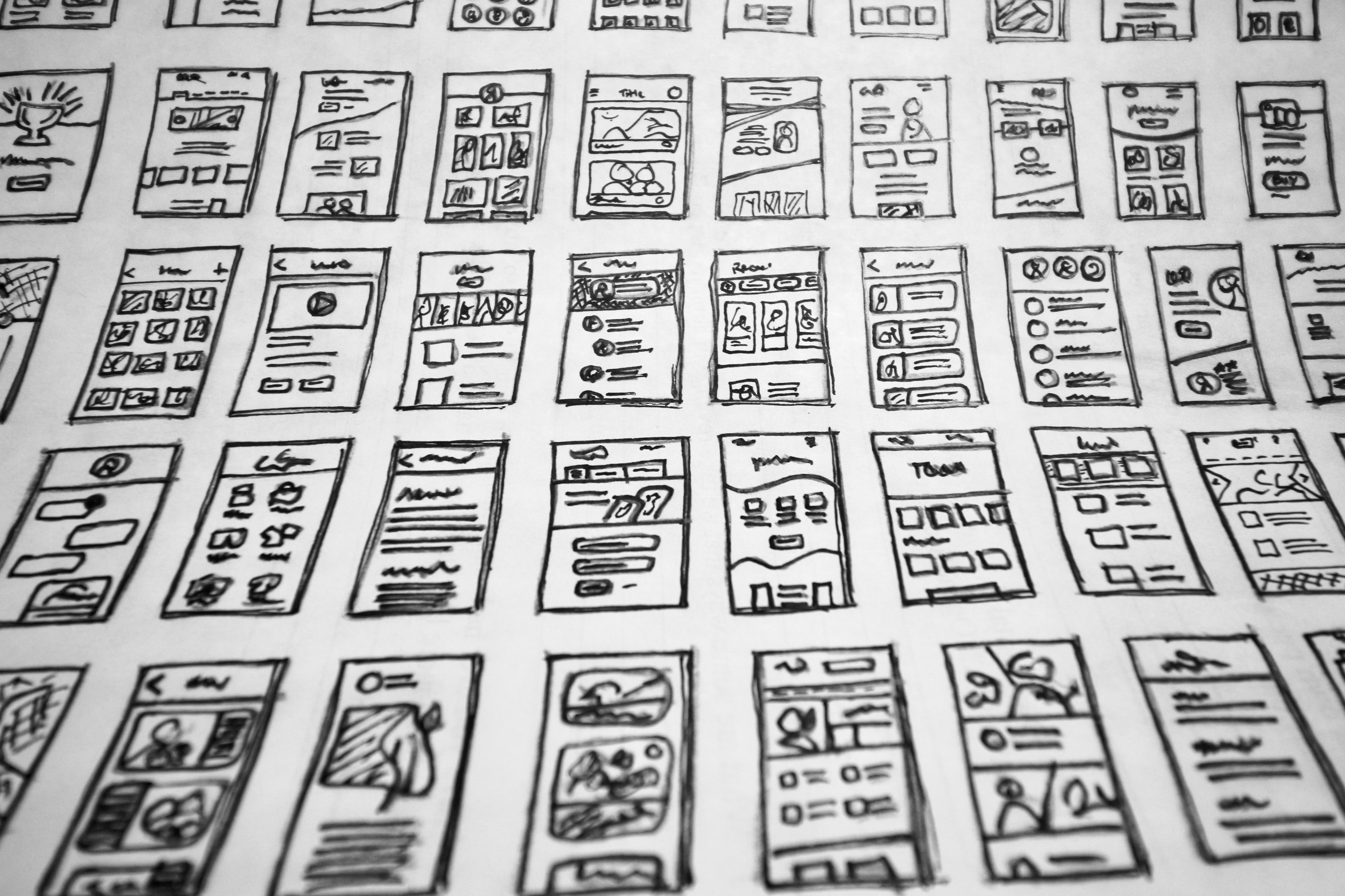
For an app or software product to be successful, users have to actually use it. How many times have you heard horror stories of companies building an...

UX design (user experience design) defines how your users experience your app, website, or other digital product. It’s one of the most fundamental...

Success in the world of app creation depends on sustained engagement. Without it, even though you may attract thousands of users initially, you’ll...