The Ultimate Guide to Choosing Tech Stack for Your SaaS Product
Overwhelmed by the Tech Stack Maze? Avoid Costly Mistakes & Build a Foundation for Success
8 min read
Written by Keith Shields, Sep 19, 2024

Choosing a front-end framework like Angular for your web application can significantly impact development speed, scalability, and maintainability. Angular, developed and maintained by Google, is a popular choice among enterprises and startups alike. This TypeScript-based framework supports high-performance web applications and is often used in conjunction with Node.js, MongoDB, and Express as part of the MEAN stack.
In this article, we’ll unpack the pros and cons of Angular so you can decide whether or not it’s a good fit for your web application.
Angular is an open-source front-end framework supported by Google and written in TypeScript, a superset of JavaScript. Released in 2010, Angular was created by Miško Hevery as AngularJS, which used JavaScript. The modern Angular framework has shifted to TypeScript, enabling faster development and improved code quality.
Major features include component-based architecture, lazy loading, and server-side rendering. Angular is commonly used to develop single-page applications (SPAs), progressive web applications (PWAs), and large-scale enterprise apps. Major Angular updates are now released on a set schedule every six months.
Angular remains a pervasive front-end technology, and numerous top companies rely on the framework. Here are just a few examples of firms that use Angular:
Angular applications are used across industries, including tech, finance, travel, entertainment, and more.
Angular is ideal for web applications that require modularity, scalability, and performance. Popular use cases include single-page applications (SPAs), which load all content within a single HTML page. Other projects, like progressive web applications (PWAs) and complex web applications for enterprise use, are also well-suited to the Angular framework.
Often, Angular is used in conjunction with three popular JavaScript technologies to form the “MEAN” tech stack:
The right framework depends on your project requirements and goals. While Angular is a powerful and popular option, it’s not right for every application. That’s why, it’s important to weigh the pros and cons of Angular carefully before solidifying your tech stack.
Learn More: The Ultimate Guide to Choosing the Best Tech Stack for Your Product
Angular is a fully-fledged framework with extensive features available for creating enterprise-scale applications. With Angular, developers have access to everything they need for front-end development, meaning they don’t need to pull in external libraries to manage key elements. This cuts back on hassle and development—important benefits, especially for complex projects.
Angular offers two-way data binding, meaning that when a developer changes something in the model, the view synchronizes in real time. Instead of writing additional code to align the model and view, the two sync automatically. This also has important usability implications. For example, when a user fills out a form field, the text dynamically updates the attribute on the page, without needing to press a save button. This game-changing benefit offers improved development efficiency and convenience.
One of the best parts of using a modular framework like Angular is access to reusable code components. Angular’s bundles of TypeScript make it easier to maintain code, especially for large-scale projects. Updates can be made to individual components without requiring widespread updates to the application.
Angular has amassed a large developer community over the years. Developers who use the framework have access to an abundance of resources, tutorials, and third-party tools. Angular’s strong developer community makes troubleshooting and debugging more efficient. It also means access to consistent updates and improvements.
Angular offers a built-in way to inject dependencies into the code. Instead of creating rules within individual components, Angular lets developers create rules that affect the way certain pieces of code interact with each other under set conditions. Practically speaking, this quality of Angular enhances code readability and maintainability. Dependency injection also facilitates testing, since dependencies can easily be swapped out.
One of the most powerful features of Angular is its deep integration with TypeScript, a statically typed superset of JavaScript developed by Microsoft. Unlike JavaScript, which is dynamically typed, TypeScript allows developers to define data types explicitly. This ensures errors are caught during the development process, instead of at runtime. As a result, TypeScript can significantly reduce bugs in production.
For large-scale applications, TypeScript offers several key benefits:
By using TypeScript, Angular developers can write cleaner, more organized code, which not only improves code maintainability but also boosts the scalability of applications. As a result, Angular works well for enterprise-level projects where the complexity and scale demand a more structured development approach.
Angular offers several features that support excellent performance. The framework uses Ahead-of-Time (AOT) compilation, which converts high-level TypeScript into lower-level JavaScript before the program is executed in the browser. As a result, Angular is optimized for fast rendering.
Angular simplifies the quality assurance process with built-in tools for unit and end-to-end testing. The modular component nature of Angular makes it easier to pinpoint and address issues quickly. Included testing frameworks also help ensure code reliability, giving developers confidence about the quality of the code when they launch.
Angular is constantly evolving, meaning developers can count on new features and improvements. For companies considering long-term maintenance of their tech stack, regularly scheduled updates offer peace of mind that the framework will not stagnate over time. Angular’s backward compatibility means that newer libraries support two major previous releases. For example, Angular 18 will still support Angular 16, with a few exceptions. Likewise, all major Angular releases are supported for 18 months. Angular’s long-term support (LTS) model and backward compatibility mean that organizations can have confidence in the sustainability of the technology, even as it changes.
Angular isn’t a beginner-friendly framework. Its complexity—including features like dependency injection—is a turn-off to some users. Because it’s based on TypeScript, some developers also complain that it requires learning another programming language in addition to JavaScript. Mastering Angular takes time. For organizations, onboarding a new team member without Angular experience could slow down a project timeline.
Angular isn’t exactly known for being concise. Some features may require multiple layers of code, including several components and dependencies. For smaller projects, the verbosity of Angular can be overwhelming. Depending on the application, the template structure of Angular leads to increased development time.
Although Angular touts its performance-centric approach, complex applications require careful optimization. Solutions with complex data binding can result in potential slowdowns. Angular applications with lots of front-end interaction and DOM manipulation might experience performance issues.
Angular releases major upgrades on a set schedule every six months, in addition to smaller, periodic changes. These frequent changes require developers to keep up with new Angular versions. As a result, applications built in Angular require a commitment to continuous learning and adaptation on the part of the development team.
Angular is often described as “strict,” requiring developers to conform to specific development patterns. This lack of flexibility can be frustrating and limiting for some teams, especially when compared to other more adaptable frameworks. Angular is not a great fit for developers who prefer a less rigid coding philosophy.
Due to the nature of single-page applications, Angular poses a particular set of challenges for SEO. Search engines often have difficulty crawling JavaScript applications, resulting in delayed and incomplete indexing on some search engines. This process can also slow load times. Angular Universal offers a solution for server-side rendering (SSR) that improves SEO performance and load times — a valuable tool for users concerned about search engine rankings. Hiring an experienced development team can also help you overcome the SEO challenges associated with Angular.
|
Angular Development: Pros and Cons |
||
|
Feature |
Pros |
Cons |
|
Comprehensive Framework |
Fully-fledged, enterprise-ready; reduces the need for external libraries for key front-end elements. |
Complex, may be overkill for smaller projects. |
|
Two-Way Data Binding |
Synchronizes model and view changes in real-time, enhancing development efficiency. |
Potential performance lags in complex applications with extensive data binding. |
|
Modular Architecture |
Reusable components and TypeScript bundles improve maintainability and facilitate updates. |
Template structure may lead to increased development time in certain applications. |
|
Strong Community and Support |
Large developer community with abundant resources and regular updates. |
Steep learning curve; TypeScript knowledge required. |
|
Dependency Injection |
Improves code readability, maintainability, and testability. |
May increase code complexity for some developers. |
|
TypeScript Integration |
Offers static typing, early error detection, and enhanced refactoring capabilities. |
Less flexibility compared to dynamically typed languages like JavaScript. |
|
High Performance |
Utilizes AOT compilation for fast rendering. |
Complex applications may require optimization to maintain high performance. |
|
Robust Testing Environment |
Built-in testing tools simplify quality assurance. |
Opinionated framework may limit development flexibility. |
|
Continuous Improvement |
Regular updates and backward compatibility ensure long-term tech stack sustainability. |
Frequent updates require ongoing developer adaptation. |
|
SEO |
Angular Universal improves SEO performance and load times. |
Applications may require optimization and pose initial SEO challenges. |
You don’t have to look far to find examples of major companies trusting Angular to build their web applications. Here are just a few projects the Designli team built using the Angular framework.
Grappos was launched out of founder Eric Kunisawa’s frustration. When he tried to find his wife’s favorite bottle of wine, he had to scour LA with no luck. So, he built a SaaS product to help. Grappos was built as a mobile-responsive web app, using Angular and NodeJS with integration to MapBox to support geocoding functionality. The Designli team continues to help Eric and the Grappos team with ongoing iteration and support.
Read the full Grappos success story here →
Founder Kevin Nadeau created True Load Time to solve a problem: billions of dollars in lost productivity for truckers due to a lack of transparency in loading and unloading times. In the SolutionLab, Designli helped clarify the project architecture and tech stack, all with a focus on user experience. The team used the agile methodology to build the application using Angular and NodeJS.
Read the full True Load Time success story here →
While the developer community is constantly ebbing and flowing, Angular has remained consistently one of the top frameworks. According to a 2023 developer survey by Stack Overflow, Angular was the fourth most popular web technology among professional developers.
To understand if Angular is right for you, it’s important to evaluate your project requirements carefully. Consider the size, scope, and scalability needed to accomplish your goals. For example, if you’re building a large-scale enterprise solution, Angular might be a great fit. On the other hand, Angular might not be the best choice for smaller solutions or native mobile applications.
Be sure to weigh Angular against other front-end frameworks, too. Popular alternatives include React and Vue. These and other options have their own pros and cons. Do your research before landing on a technology for your project.
Finally, consider your team’s expertise and preferences. Coding philosophy, developer experience, and comfort all impact whether you can enjoy any of the project’s real benefits. For example, if your developers haven’t worked with Angular before, choosing a different framework might be more efficient.
Building a web application with Angular requires an experienced development team. Look for a partner with a high degree of comfort with Angular and the unique requirements, languages, and tools it includes. When seeking a development team, don’t be afraid to ask for proof of success. Case studies and positive reviews from past clients help instill confidence in a potential partner.
Angular offers numerous benefits for the right projects. The comprehensive, modular framework leverages TypeScript and offers two-way data binding, dependency injection, and built-in testing features. The strong community and high performance of Angular make it a popular front-end development framework choice, especially for complex enterprise-scale applications.
Still, Angular isn’t a perfect fit for every type of project. The framework’s steep learning curve, complexity, strictness, and frequent updates make it less favorable for smaller projects with less experienced development teams.
Wondering why to use Angular or another framework? We can help you make sense of your options and land on a tech stack that supports your unique goals. Reach out to schedule a free consultation with our development team. With extensive experience with Angular and many other frameworks, we’re well-equipped to help you take the next step toward your application launch.
Explore our Custom Software Development Services →
You Might Also Like:
Subscribe to our newsletter.
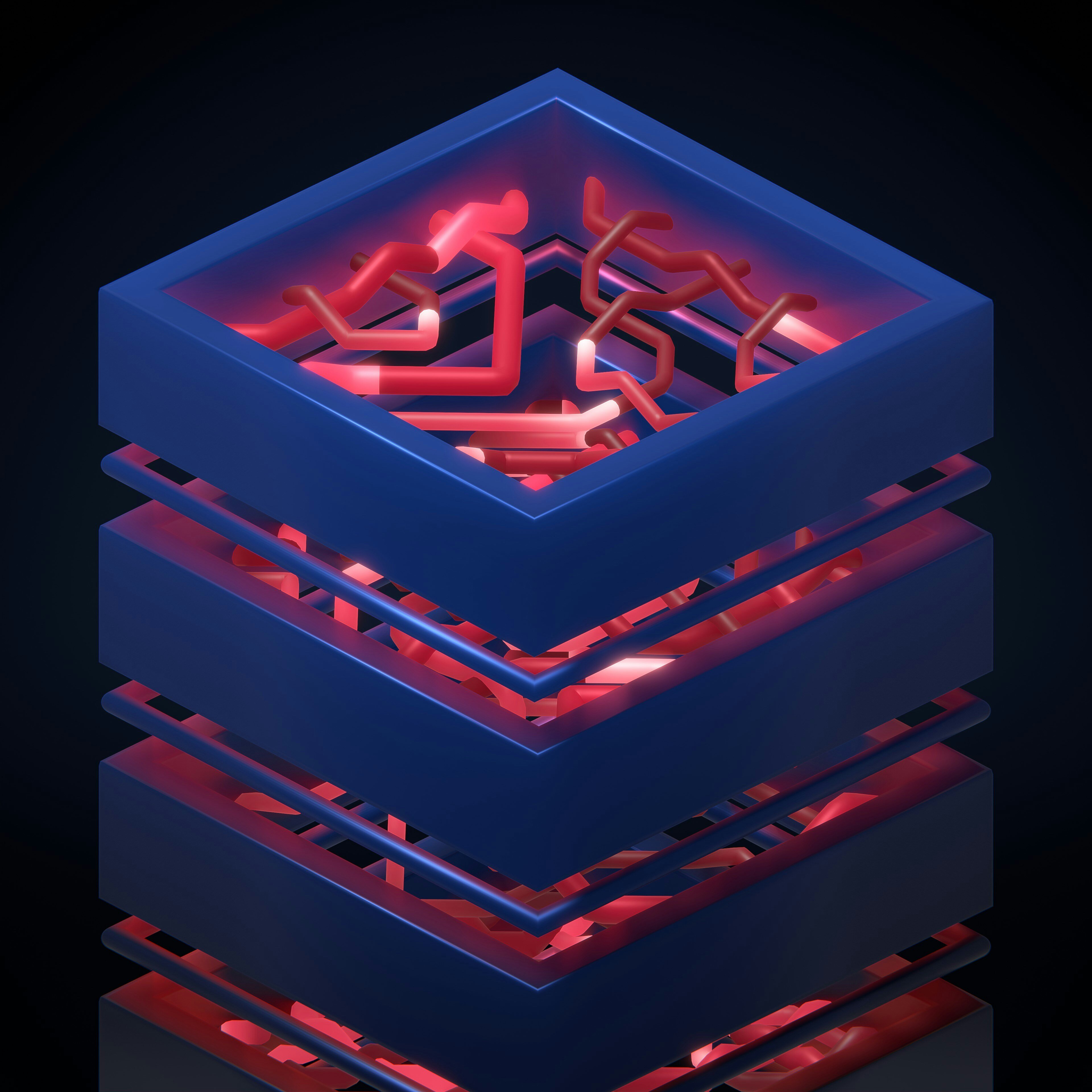
Overwhelmed by the Tech Stack Maze? Avoid Costly Mistakes & Build a Foundation for Success

Building an app is hard enough, so building it twice? Well, many companies don’t want to spend that kind of time and money. That’s what makes...

There are hundreds—maybe thousands—of decisions between an idea and a full-fledged business application. One of the most important is choosing the...
Post
Share