7 Reasons Legacy Systems Are Holding Your Enterprise Back
When it comes to enterprise technology, a set-it-and-forget-it approach won’t cut it. Staying current in the digital age requires action. You can’t...
4 min read
Written by Katie Iannace, Feb 16, 2023

Enterprise Resource Planning (ERP) is one of the foremost tools businesses use to help their digital systems communicate effectively, increase productivity, and compete efficiently in today’s fiercely competitive business market. ERPs are helping to streamline formerly disconnected back-office tasks such as human resource services, accounting, inventory, vendor selection processes, and much, much more.
The Enterprise Resource Planning Market is in such high demand that its value is expected to exceed $49 billion by 2027. And with good reason: 49% of companies who chose to implement an ERP said that its adoption improved how their business ran.
So what exactly is this technology, and what are the pros and cons of implementing it into your current business? Let’s take a deeper dive into ERP integrations and explain the fundamental aspects of how they might improve your workflow.
An ERP is a software system that integrates various backend processes in a business, including marketing systems, human resource services, financial systems, and more. By seamlessly incorporating each system into a larger whole, ERPs enable different departments to share information quickly, thereby reducing errors and redundancies and increasing more accurate and productive communication.
Additionally, ERP system integrations are web-based, meaning they can be accessed remotely by staff not located on-site, subsequently helping to reduce IT-related costs. In a nutshell, ERPs seek to streamline business processes into one efficient system by saving companies time, money, and valuable resources.
In order to ensure maximum financial return after integrating ERP software, specific steps should be followed both before and after its implementation. Before adopting an ERP suite, it’s crucial to come equipped with a strategy and a set of expectations for the software, including setting a clear budget, devising a list of your desired outcomes, and interviewing all involved departments to see what pain points they would like to see an ERP address.
Likewise, before purchasing any ERP suite, you’ll need to carefully research the pros and cons of cloud-based software vs. on-site solutions. Because ERPs must be built out by a professional and require a complex process to install and migrate, it’s imperative to hire a expert as early into the process as possible. Once the software is installed, plan to allocate resources to train staff members and prepare for potential kinks until the system is ironed out completely.

There are several different types of ERP integrations, and depending on your goals and needs, each offers a unique set of solutions to your problems.
Customer Relationship Management (CRM) software seeks to optimize communication with a database of customers, so it’s not surprising that ERP integration is exceptionally common with CRM software. Such integration can highlight the vital connection between customer demands and current supply, helping to simplify the marketing/sales process.
HR departments undoubtedly have some of the highest demands for software to perform extensive back-office tasks, such as payroll, vendor relations, and employee tracking. Thus, integrating these needs with ERP software is a no-brainer. Ultimately, ERP software can streamline the workflow processes that HR otherwise deals with on a daily basis.
Business Intelligence (BI) software allows companies to glean insights through the analysis of internal data. It provides valuable information that guides companies to adopt and implement new strategies and technologies, so integration with an ERP is a natural fit.
E-commerce integration is one of the most essential ERP integrations out there. Integrating your e-commerce software can give your company valuable insight into ordering, inventory control, customer information, vendor information, and shipping. Sharing this data across a system eliminates excessive manual input, thereby increasing workflow efficiency.
So maybe increased work efficiency sounds great, but you’re still not completely sold on the idea of ERPs. Let’s go over a few of the other benefits.
ERP integrations simplify tasks throughout multiple departments, reducing the time spent manually inputting data and coordinating efforts across departments.
Having data in one place reduces the time and effort spent seeking out information from other departments. Whereas without an ERP, managers may have to request payroll statistics from HR before completing an employee’s timesheet, an ERP makes that data readily available to all departments. Reduced effort means improved efficiency and workflow.
Because data is easily accessible to a variety of different departments, it means there is less room for human margin of error. Streamlining workflows and increasing automation paves the way for common errors in communication that previously caused mistakes, such as typos, incorrect files, or misconstrued data.
ERP integration creates new avenues for automating data entry that otherwise would have been manually entered. Less time spent inputting data means that employees now have time to spend on new projects, which ultimately increases the productivity of your business.
Before fully committing to integrating an ERP into your business, it’s essential to understand that it’s not without a set of potential risks. Among the risks, the most prominent is choosing to implement an ERP that is mismatched with your organization’s goals. Proper research and consultation with IT experts can alleviate this risk, so never rush into choosing an ERP without thoroughly vetting out the potential pros and cons first.
ERP integration isn’t cheap, and although the ROI can be great, it’s still worth investigating the full scope of costs associated with implementing the software. This can include indirect costs such as maintenance, IT support, and potential malfunctions.
Learn more: Build vs. Buy: Which Option is Best for Your Business
Integrating ERP software is a complex process that will take the patience and cooperation of several departments. As such, it’s necessary to prepare for the complexities of implementing the software. Some departments may be reluctant to adopt it or have more difficulty transitioning to the new software once it’s implemented. Prepare for a period of potential productivity loss as your employees adjust to the new system.
As mentioned above, ERP software is multi-faceted and requires transition time. During this period, you will likely need to provide team training and multiple help sessions to accommodate your employees as they get used to the new software.
While ERPs may face a unique set of challenges during their initial implementation, many of these obstacles are worth it for increased productivity rates and streamlined workflows that the software facilitates. ERP software remains a prominent figure within many notable companies today and will continue to offer businesses adaptive solutions to their growing technological demands.
Are you wondering if an ERP may be suitable for your business? Here at Designli, we offer various solutions to help companies increase workplace productivity and simplify workflows. We’d love to discuss more about ERPs and come up with a solution that works best for your company’s needs— contact us today to schedule a free consultation with our team!
Explore Designli's Custom Software & Web App Development Services →
You might also like:
Subscribe to our newsletter.
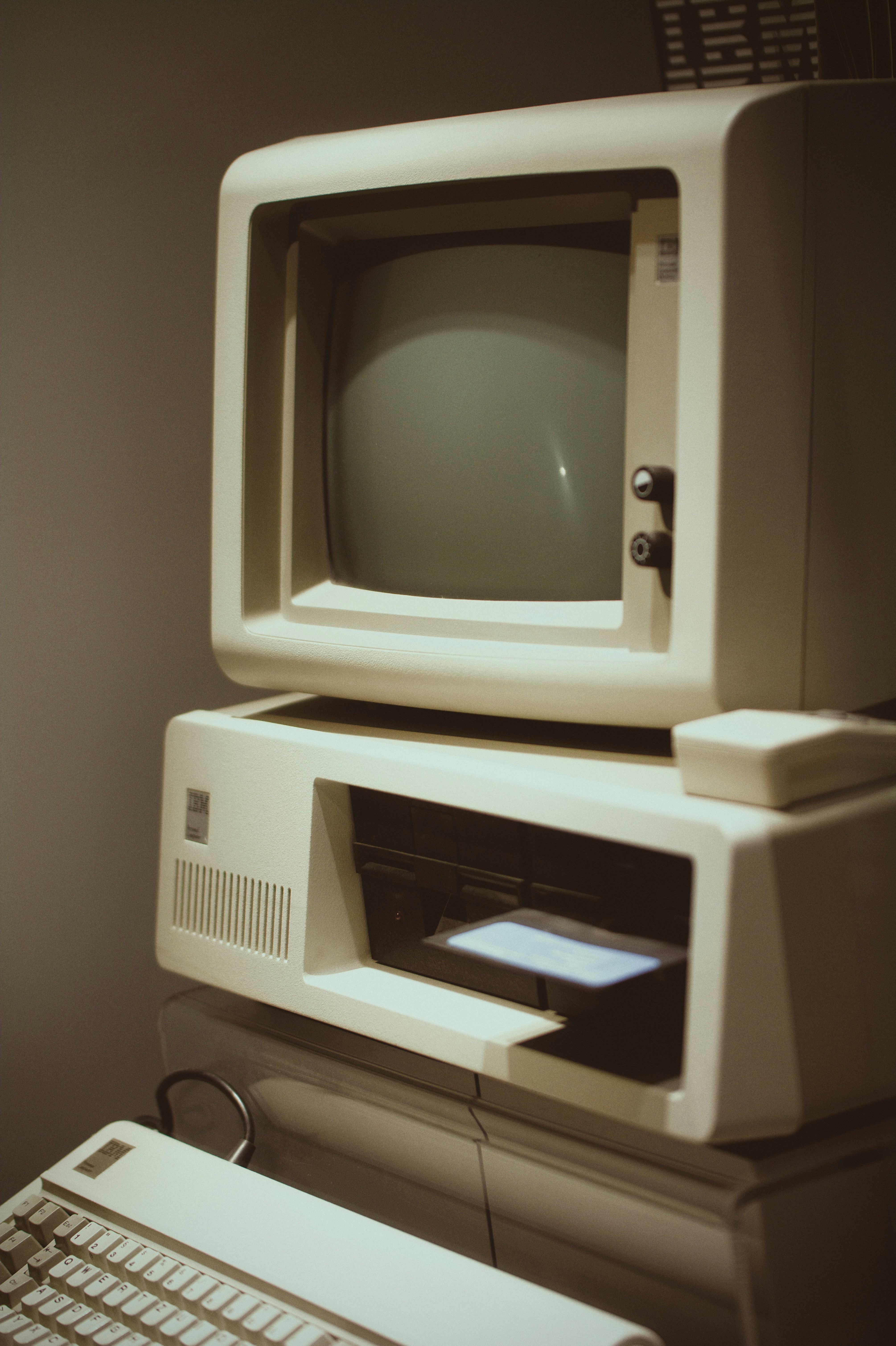
When it comes to enterprise technology, a set-it-and-forget-it approach won’t cut it. Staying current in the digital age requires action. You can’t...

You keep adding apps to make your business more efficient as you scale. Before you know it, managing all of your different apps has become one of...

Achieving sustainable business growth requires applications that can adapt and scale as demands increase. The solution? Scalability. Scalable apps...
Post
Share