Ultimate Guide to Enterprise UX Design: Mistakes, Challenges
Enterprise technology promises to make work easier and more enjoyable for teams. The problem, however, is that many enterprise tools face unique...
4 min read
Written by Keith Shields, Jan 10, 2025
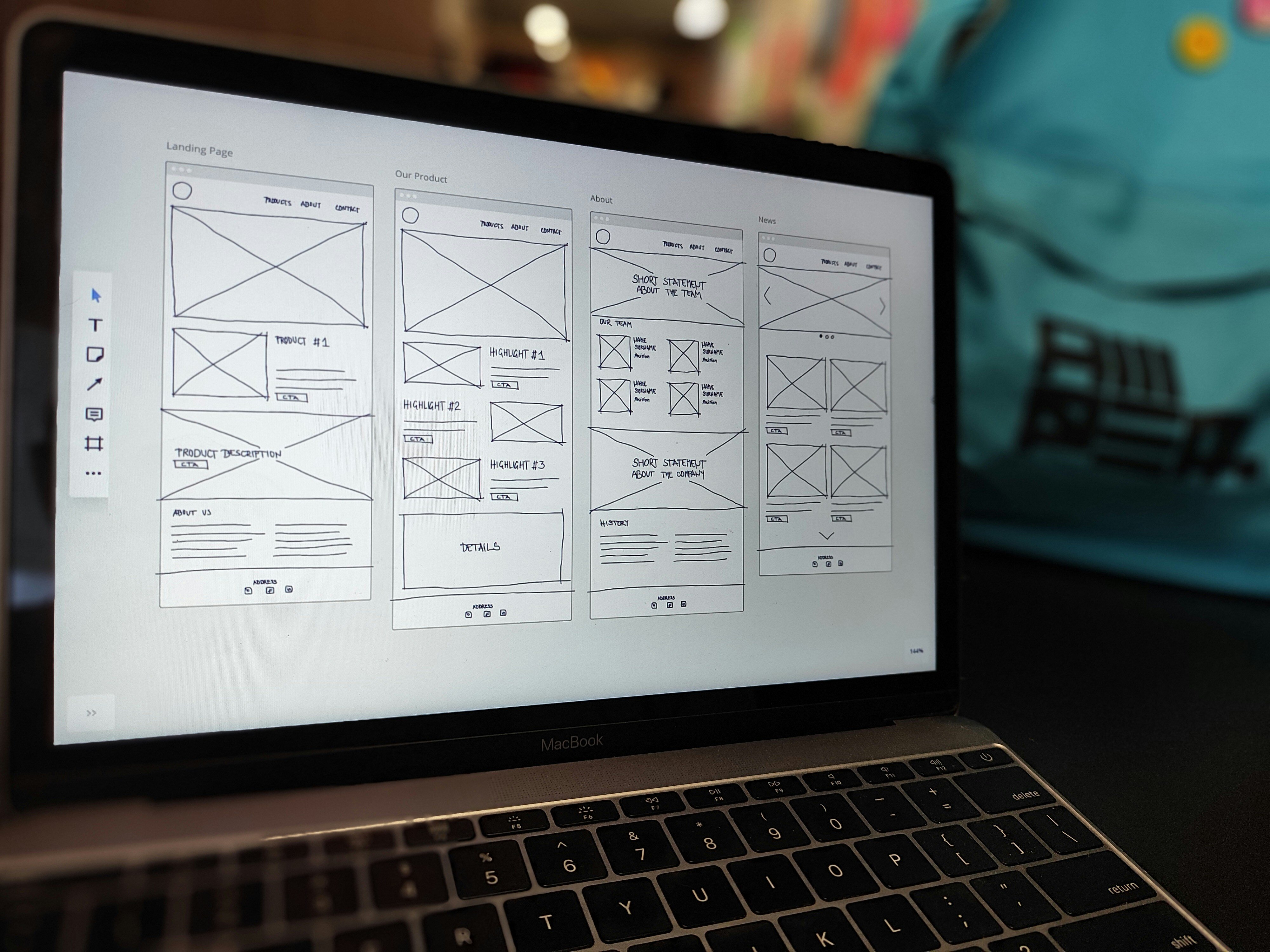
Bad design leaves money on the table. Don’t believe it? Consider this.
Poor UX design hurts your users and your bottom line. It can be a growth killer, contributing to higher churn, increased support costs, or poor scalability. The good news? It’s preventable.
In this article, we’ll examine common SaaS UX design mistakes, the impact of bad design, and ways to implement UX best practices early in your product development cycle.
In SaaS, ‘bad design’ isn’t just a matter of taste or preference; it includes any UX decisions that inhibit product success. The term can apply to everything from confusing workflows and inconsistencies to bad information hierarchy and inefficient interface designs. Watch out for these frequent UX design pitfalls that hold SaaS products from success.
Businesses that ignore the importance of design do so at their peril. The consequences of bad design aren’t merely theoretical. They have real (read: costly) implications, such as:
A strong marketing engine is no match for a poorly designed product. No matter how many new users you attract, you’ll always have a customer retention problem if your user experience is off-base. Founders often underestimate how much poor UX impacts retention.
SaaS products often operate in a highly competitive market. Plus, customers of these products often enjoy low switching costs. So, a bad first impression based on poor design choices is a surefire way to lose customers
A mediocre design might be cheaper in the short term, but it often contributes to far greater expenses in the long term. Unintuitive interfaces, for example, can lead to higher customer support costs. Likewise, bug fixes and design improvements related to bad design also add up to avoidable development costs.
Early design choices set a SaaS product up for future scalability opportunities—or restrictions. By failing to prioritize UX design early, SaaS companies railroad their products with inflexible systems, making it difficult to accommodate new users, platforms, or features over time.
Investing in good design from day one pays dividends. Here’s why:
If you think UX/UI design is expensive, consider the cost of a re-design. Eliminating your design budget might seem cheaper, but not when you factor in the chances of needing to rebuild your app due to design flaws.
Prioritizing high-quality design early limits the chances of a significant overhaul, saving time and money.
Consider this: strong UX design forms the foundation for future product iteration. Updates and improvements become straightforward in the context of a well-defined design system. Rather than reengineering existing infrastructure to accommodate growth, focusing on design from the start makes your product nimble and ready to scale when opportunity strikes.
A well-thought-out design facilitates a seamless user experience. Positive interactions will boost user retention and acquisition. Emboldened users become assets to your product through referrals. In this way, great design acts as a catalyst for organic, word-of-mouth user growth.
Exceptional design fosters trust and keeps customers engaged over the long term. Users who have a positive, effortless experience in your app are more likely to keep using your product. By emphasizing design earlier, you’ll create a stickier product that attracts and retains users.
You don’t have to win a design award to improve your SaaS UX design. Even simple improvements help SaaS founders reap the benefits of good design. Try these tips to make a meaningful difference in your product’s user experience.
There’s no question that great design supports product success. Whether you want to prioritize UX/UI design from day one or you wish you had, Designli can help. We support SaaS founders struggling with UX issues. Our experienced team can help you discover a clear path through your UX design decisions and challenges to a SaaS product that resonates with users. To get started, schedule a free consultation with our team.
Explore our UX/UI design services →
You Might Also Like:
Subscribe to our newsletter.

Enterprise technology promises to make work easier and more enjoyable for teams. The problem, however, is that many enterprise tools face unique...

With rising user expectations, shorter attention spans, and more competition than ever, your product’s experience is what determines growth. That’s...

User experience (UX) designers are responsible for designing how people interact with digital landscapes. A UX designer creates and carefully maps...
Post
Share