User Flow for App Development: A Beginner’s Guide
Building an app is so much more than interface design and feature prioritization (though those choices matter!) You also must consider the way a user...

Despite the sheer amount of apps in the marketplace, many fail at the basics of good design—leading to frustration, quick deletions, and poor reviews. A user-friendly app isn’t just a luxury; it’s a necessity for retention and success. In this article, we’ll explore 11 must-have features that make an app intuitive, accessible, and enjoyable to use.
Developing an app is a major investment, and its ability to offer a user-friendly experience can make or break its success. That’s why it’s important to include all the best features while keeping user expectations in mind.
So, what are the most important features to include in a user-friendly app? Let’s consider all of the possibilities!
Privacy and security are two of an app’s most critical features. Most apps store sensitive data like credit card information. If users can’t trust an app to secure their personal information, they won’t use it. Worse yet, their distrust often extends to the entire business. Because of this, security needs to be a priority throughout the development process.
Transparency matters when considering user privacy. Be sure to include the option for user notifications about privacy-related issues, such as suspicious logins to their accounts. When users know you respect their privacy, they will begin to trust and respect your brand.
A search option is often the most overlooked mobile app feature. Even if your app is simple, not every user can navigate it efficiently. Search bars offer users a quick way to locate the information they seek. With a convenient search option built-in, you can prevent users from exiting your app to Google. Including details like a search box helps to retain users by reducing turnover rates and encouraging quick and easy navigation routes across your application.
An app must provide an intuitive user experience (UX) to be user-friendly. The user should be able to navigate the app without thinking. If your app is difficult to operate, users will become frustrated and find a different app to use. An app with a good UX design must always be simple, responsive, and accessible on different screen sizes (phones and tablets) and operating systems (Android, iOS, and Windows). Prioritizing mobile-first design is also important since most users will view your app via a mobile device.
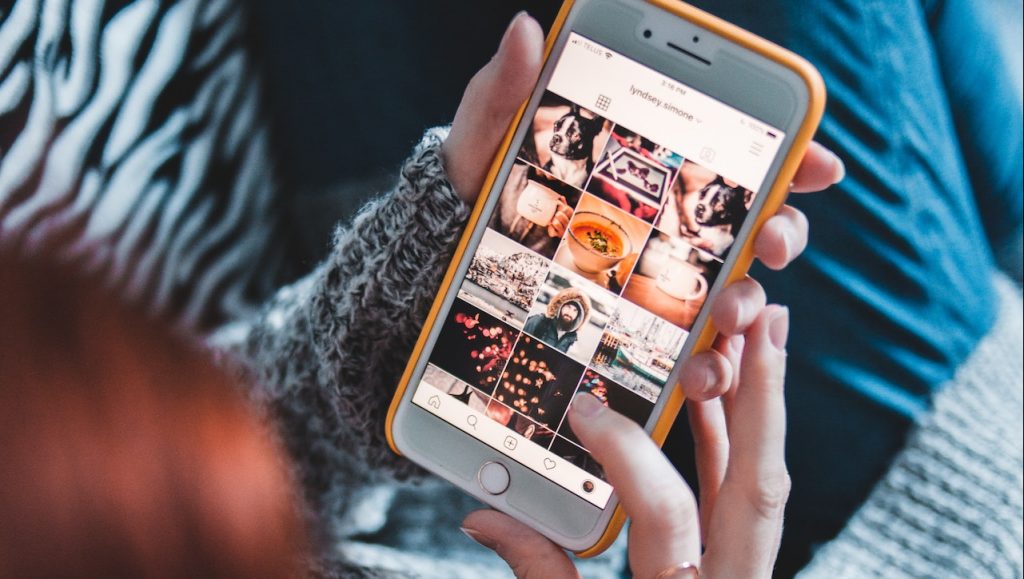
Accessibility in design has come to the forefront of user experience. Accessibility involves considering those who are differently abled and may be accessing your technology with various needs or limitations. When it comes to accessibility, these app features are helpful:
→ To help teams choose the right ASR technology, here’s a helpful G2's guide on best voice recognition software that compares top tools developers commonly integrate into modern apps. According to G2’s expert analysis, "The best speech-to-text software is Whisper by OpenAI (high accuracy, open source), Microsoft Dictate (Integrated with Windows), and Google Docs voice typing (ideal for blogs and articles)."
Accessibility is no longer optional—it’s a fundamental part of great UX. A truly user-friendly app considers all users.
When used correctly, push notifications can boost user re-engagement and retention. However, they should only contain messages an individual user cares about. These can include limited-time promotions, product restocks, updated features, and other relevant information.
Be careful not to saturate users’ notifications with irrelevant, unsolicited messages. Such notifications can be intrusive and annoying, leading users to delete the app. Additionally, customization options allowing users to opt out of specific notifications can lead to greater satisfaction rates among your customer base.
Learn more: What are Push Notifications, and How Do You Use Them?
We know data security and privacy are vital mobile app features, and offering data collection opt-out is an extension of that principle. By allowing users control over their data, you form a foundation of trust and transparency—both essential aspects of a lasting relationship.
A feedback system is one of the most crucial features of an app. Giving the user an easy way to interact with you provides direct access to the user’s wants, needs, and concerns. Incorporating channels for user feedback can promote continuous improvement and enable your app to better evolve through future iterations. User input will not only help improve the app itself but also demonstrate your responsiveness, which improves your relationship with your audience.
Many users appreciate the ability to synchronize various devices with the mobile app. For example, it’s common for users to start a process on their smartphone only to find that it would be easier to complete on a different device. Supporting cloud-based synchronization is a key way to support a user-friendly app experience.
While there are many fun and functional mobile app features to choose from, it’s always important to consider how they affect the user's battery life. Ensure your app is designed so that it doesn’t slow down a user’s system. If your app significantly impacts battery life, most users will use it less or delete it altogether.
A steep learning curve will turn users away and make it difficult for them to enjoy your app right away. These four key features characterize an intuitive user interface.
Custom push notifications aren’t the only way to give users more control over their app experience. Consider adding other user-centric adjustment options, such as dark mode, a range of font sizes, or custom workflows. These choices empower users and give them agency within your app, all supporting a user-friendly experience.
Most users decide within minutes whether an app is worth keeping. They'll delete it if it’s confusing, slow, or intrusive. Prioritizing usability, accessibility, and personalization is the key to success.
Need expert help designing an intuitive, user-friendly app? The team here at Designli has you covered! Schedule a free consultation to see how we can optimize your app for better UX and retention.
You might also like:
Subscribe to our newsletter.

Building an app is so much more than interface design and feature prioritization (though those choices matter!) You also must consider the way a user...

The average early-stage SaaS company experiences a churn rate of about 5% each month, according to a recent analysis. Over a year, that’s about...

When launching an app out into the world, it’s easy to obsess over the sexier numbers: downloads and revenue. These are the analytics that create...
Post
Share