How Often Should You Update Your UI Design?
User interface (UI) design is an important part of your website or app’s user experience (UX). UI focuses primarily on the aesthetic elements of a...

It seems as if the terms user interface and user experience pop up together more than they do apart, which makes it easy for many to assume they’re the same thing.
But while UI/UX work does often go hand-in-hand and the two teams collaborate every step of the way, the two are far from identical. In fact, user experience and user interface are two entirely different aspects of web design and development.
“UX” means “user experience,” while UI is short for “user interface.” UX (user experience) encompasses the entire process of creating a website or app that provides an enjoyable and relevant experience for its users. UI (user interface) design, however, is an important subset of UX that focuses primarily on the aesthetic elements of a website or app.
A UI designer is responsible for designing every step that allows users to interact with a product or service.
And we mean it when we say every step—from layouts, transitions, and interface animations to button designs and color palettes.
In user interface design, nothing happens automatically, and nothing can be assumed. A UI artist designer must carefully consider and thoughtfully design each phase to ensure a good user experience.

Whether they’re aware of it or not, customers intuitively desire a well-designed, intuitive, easy-to-use process from start to finish, which means you need the right UI designer to make it happen.
In fact, most people interact with UI the same way they do with IT engineers or with computer graphics in a movie. If everything works and flows without interruption or distraction from one step to the other, the user may not really even notice it. And while they may not notice the good UI, the buttons and functions of the site are intuitive and provide an enjoyable experience.
On the other hand, bad CGI is obvious, and IT problems disrupt normal workflows. In the same way, lousy UI stands out.
Whether they realize the cause or not, customers can tell when an app is ugly or when they struggle to find the right buttons on a website to accomplish what they need. These things can irritate the user—sometimes enough to drive them to a competitor.
A UI designer plans and implements every single aesthetic piece of an application or website, ensuring that each one of those pieces has a unified aesthetic that matches the goals of the app or website, whether it be a specific action, goal, or conversion?
By using font and color, they provoke the right emotion for the tasks the users want to carry out and do the things the designer wants them to do.
Whether professional and tidy fonts for financial giants, casual and relaxed colors for blogging services, or exciting colors with eye-catching graphics for shopping sites, the UI designer makes sure the mood is just right.
On top of everything else, they collaborate with the UX designer team to make sure they meet the user experience’s layout needs. But what is the UX designer’s importance? More on that later.
A consistent and unified look is a hallmark of good UX. Keeping consistency makes sure users are aware of where they are and what they’re doing at all times, all while appealing to aesthetic sensibilities with pleasing color and image selections. UI designers are the ones who make sure color palettes, font, line thickness, alignment, and more are all consistent.
Distinguishing button functions through clear bolding and differences in color is a common aspect of UI design; these design considerations guide the majority of customers to the right place quickly by drawing the eye within seconds of loading the page.
UX (user experience) design is an essential part of website and app design. Good UX design ensures that all tasks people desire to do on a website or app can be accomplished both intuitively and easily.
However, UX doesn’t solely focus on creating a usable product—it also considers aspects of the user experience like efficiency, pleasure, and satisfaction. UX thoughtfully considers the who, what, and why of a project and encompasses the design and development of many different aspects of a project, such as branding, design, usability, and function.
If users can’t navigate a website or app easily, they can become frustrated, which leads to clogged customer service phone lines or, worse, they give up and go to a competitor who meets their needs.
UX designers collaborate with the UI team to make sure users can easily navigate the UI team’s designed workflow.
UX designers also research expectations that are already out there, so they know the potential consequences of the risks they want to take and make sure they meet customer expectations.
A novel UX can cause customers to come or go based on their experiences, so it’s vital to stay up-to-date on best practices to remain competitive.
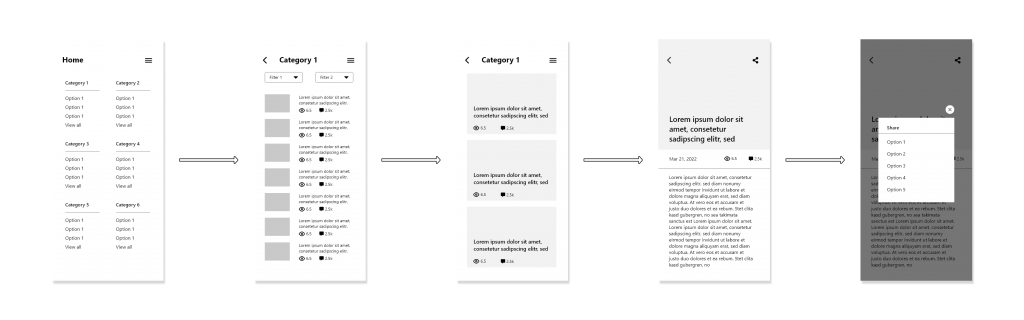
Another name for a UX designer could be an “iterative workflow engineer.” UX designers create mockups (often with wireframes) of the website or app workflow, then they expect and send them to users to test.
Because the users, not the engineers, are the ultimate arbiters of what works for them, designers must research to meet existing expectations and not confuse newcomers. At the same time, they also find the areas where they can afford to innovate to make their product stand out.
UX teams don’t compete with the user interface teams—the two groups must regularly collaborate and work together to make a well-designed product.
For example, if the UX team decides they need a new button to improve an app’s customer journey, the UI design team needs to update their planned layout to accommodate it and its proportions. Otherwise, it can look tacked-on and cheap, which is the last impression you want customers to get.
Learn more: 9 UX Best Practices Every UX Designer Should Know
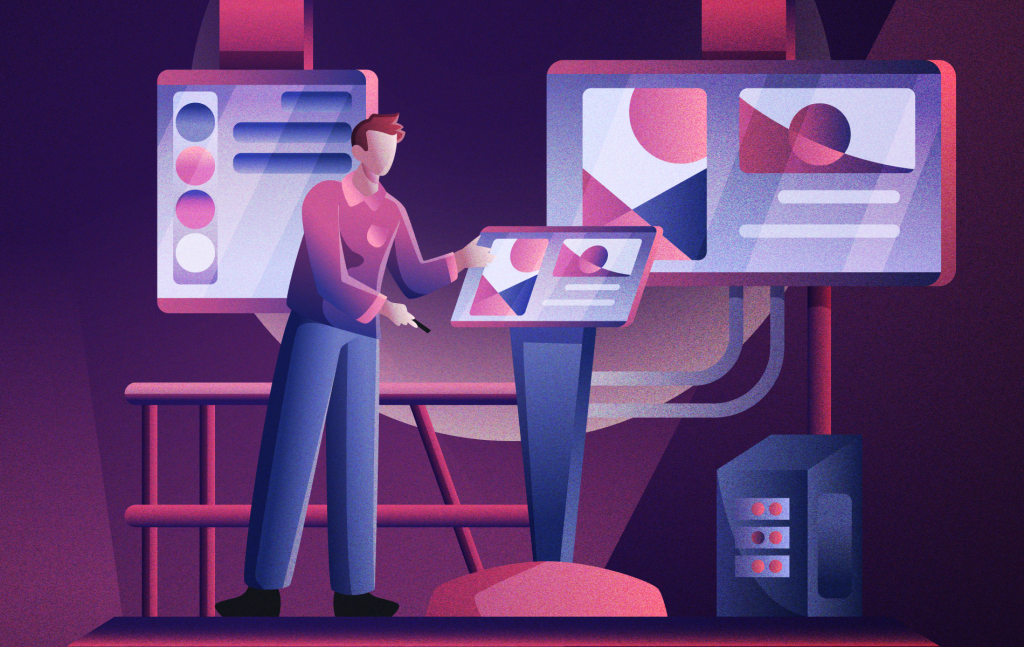
Google has become what it is today because they do things well. Their homepage has two simple functions: First, it boldly displays their logo so you always know where you are. Second, it contains a simple search field. The page knows exactly what you’re there to do— look something up— and it makes your path to do so extremely clear.
In short, there’s no unnecessary clutter. Google devotes every single aspect of the otherwise blank space to making your search happen.
Google would make millions if it put advertisements on its front page, but it is devoted to simplicity and ease of access, so it chooses not to. As one of the largest technology companies in the world, it knows it can put its ads somewhere else. (But that’s a different conversation for another day.)
Check out these top UX Design Trends for 2022/23
When comparing the importance of UI vs. UX design (or “user experience vs. user interface”), you’re comparing two different parts of the same thing.
If users can’t tell where to go in an app or on a website, it doesn’t matter how good it looks. And if the app is ugly, it doesn’t matter how easy it is to get things done because it’s a still a miserable experience.
So can one be more important than the other? The answer is definitely no. One simply cannot exist without the other.
For more about how these two fields combine to create a cohesive product, don’t hesitate to get in touch with Designli today. We would love to help you with your UX/UI design.
You might also like:
Subscribe to our newsletter.

User interface (UI) design is an important part of your website or app’s user experience (UX). UI focuses primarily on the aesthetic elements of a...

UX design (user experience design) defines how your users experience your app, website, or other digital product. It’s one of the most fundamental...

User stories are simple and rewarding tools for software development that focus on meeting users’ needs while providing the greatest business value....